When you schedule an alert, it is a good practice to track the alert job progress the first time it runs. When you track progress, you can verify that the job runs successfully and that the reported results are what you intended to send.
To monitor the alert job progress and preview the results
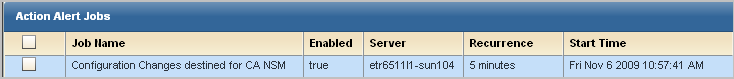
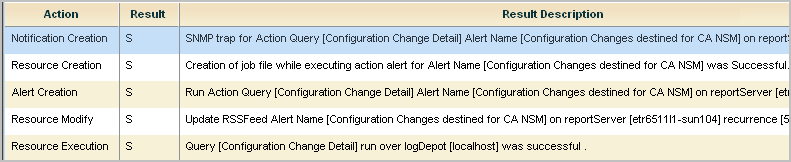
Note: Typically, the data displayed here is the data displayed when browsing the URL sent to the destination server. If a difference exists and you want it to be the same, edit the action alert to reset the dynamic end time for Result Conditions. For example, set it to 'now', '-10 minutes'.
| Copyright © 2011 CA. All rights reserved. | Email CA Technologies about this topic |