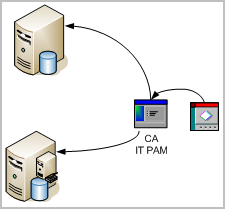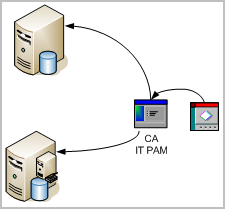Administration Guide › Action Alerts › Working with CA IT PAM Event/Alert Output Processes › About CA IT PAM Event/Alert Output Processes › Example: Data Flow for Event/Alert Output Processing
Example: Data Flow for Event/Alert Output Processing
The arrows on the following diagram illustrate the data flow:
- From collection servers to reporting servers
- From reporting servers to CA IT PAM
- From CA IT PAM to the product to which the CA IT PAM process sends the CA Enterprise Log Manager output, for example, CA Service Desk.

When CA Enterprise Log Manager receives notice that the send was successful, it polls CA IT PAM for the status of the process that was run. As soon as CA IT PAM sends the status update, CA Enterprise Log Manager creates a self-monitoring event with the result. The processing sequence follows:
- CA IT PAM notifies CA Enterprise Log Manager whether the process that was run succeeded or failed.
- CA Enterprise Log Manager generates a notification creation self-monitoring event with the received result.
Consider the example where the CA IT PAM process creates a help desk ticket with the process parameter values and the event data retrieved by the query. The arrows on the following diagram illustrate the following data flow:
- From the help desk product to CA IT PAM
- From CA IT PAM to the source CA Enterprise Log Manager reporting servers.