

Because of the nature of the transforms conversion between r7 and r8, the r8 model will no longer have the transform objects and the source or target objects of all transforms. So a Complete Compare between an r7 model and the same model that was round tripped to r8 and back will show significant differences in r7.
On the other hand, a model originated in r8 will lose all the Link objects in the process of being converted to r7. So a Complete Compare between an r8 model and the same model that was round tripped to r7 and back will show significant differences in r8 because of the missing Link objects.
Converting models created by a previous version of the product to a form readable by r8
When opening a r7.x file in r8 all pre-existing transforms will be reversed or resolved based on the options you specify. During the file open process you will be prompted to select the option you want, either Resolve All Transforms, Reverse All Transforms, or Convert Transforms into Current State.
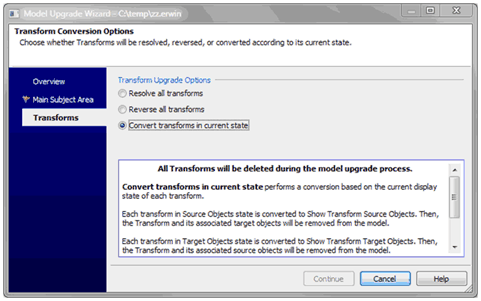
This rule applies to the following r7.x transforms:
Note: If corruptions are identified and the transforms cannot be resolved because the switch to target view fails (assuming the transform was in source mode) then the transform will be reversed.
Column Denormalization transform conversion
The Column Denormalization transform will be converted into column level Link objects as follows:
|
Copyright © 2013 CA.
All rights reserved.
|
|