

You can select to filter objects by owner in both the Left Object Selection and Right Object Selection panes of the Complete Compare Wizard. When you indicate an owner name, the Selected Objects pane is automatically updated to reflect the appropriate list of owned objects.
To filter by owner name
The pane includes a Choose Objects Using sets box, with an Object Tree.
The Configure button appears.
The DB Owner dialog opens.
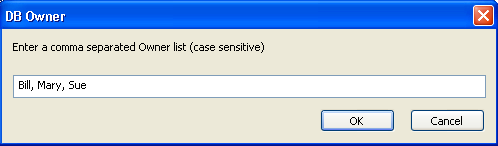
The Owner List is updated with the names you entered, and the Selected Objects tree is updated based on the owner criteria.
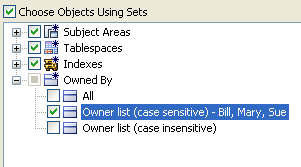
|
Copyright © 2013 CA.
All rights reserved.
|
|