The Many-to-Many transformation is probably the best example to demonstrate the transformation process. To use this transformation, you must have two entities connected by a many-to-many relationship. Often, to resolve this type of relationship, an association entity is added between the two original entities and connected to each with an identifying relationship. By using the Many-to-Many transformation, the many-to-many relationship is automatically dissolved and replaced with an association entity and two identifying relationships.
After selecting the many-to-many relationship line for the objects you want to transform, click the toolbar button to open the Many-to-Many Transformation Wizard. Then, you simply respond to a series of questions that determine how the transformation is applied. The wizard clearly lays out the post-transformation results. When the transformation is finished, the participating objects are transformed.
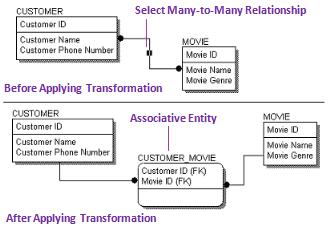
| Copyright © 2012 CA. All rights reserved. |
|