A quick way to add members to a subject area in the Subject Area Editor is to click the ![]() button on the Available Objects toolbar to move selected objects and neighboring objects to Included Objects. This opens the Spanning Neighborhood dialog.
button on the Available Objects toolbar to move selected objects and neighboring objects to Included Objects. This opens the Spanning Neighborhood dialog.
In the Spanning Neighborhood dialog, you can specify the level of ancestors and descendants you want to automatically include in the subject area. Ancestors are the parents and grandparents of an entity. Descendants are the children and grandchildren of an entity.
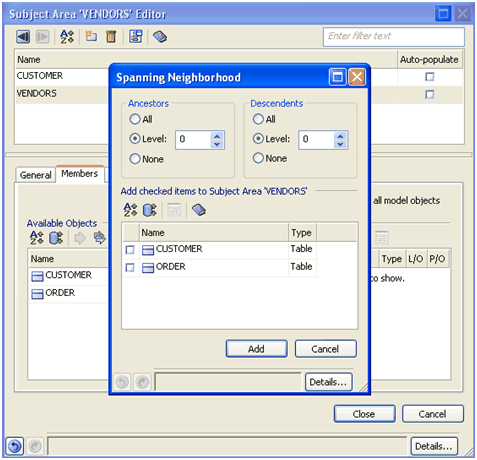
| Copyright © 2012 CA. All rights reserved. |
|