To enhance the appearance of your data model, you can make all of the entity, table, or view boxes uniform in size. You can also emphasize one or two boxes by making them larger than the others, or resize any box to meet your presentation requirements.
To resize a box
The resize handles appear.
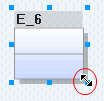
Hold down the mouse button and grab the resize handle. Move the cursor to adjust the height or width of the box.
Release the mouse button when you are satisfied with the new dimensions of the box.
The box is resized.
| Copyright © 2012 CA. All rights reserved. |
|