After you have discovered the people, places, and events that define the entities in your model, you can begin to define the attributes for each entity.
Attributes collect information about an entity and columns collect information about a table. Logical attributes usually correspond to physical columns in a table.
For example, after you create the CUSTOMER entity, you can begin to define the individual pieces of information you want to track for each customer, including Name, Address, and Phone Number. In the logical model, each of these pieces of information is saved as an attribute of the CUSTOMER entity. In the physical model, attributes equate to columns in a table.
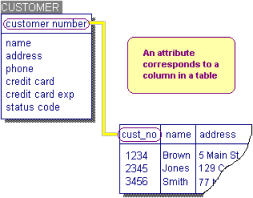
Note: A row of data is inserted in a table when a record is added to the database directly or through an application.
After you create an entity or table, you can add attributes and columns, respectively.
Many easy methods for creating and modifying the properties of these objects are provided. The most basic method is to add the name directly in the Diagram Window. You can also use a domain to add attributes and columns.
| Copyright © 2012 CA. All rights reserved. |
|