The appearance of your data model is important to you and the others who use it. There are many features that help you enhance the appearance of your model. You may already be familiar with some of the automatic layout features that help you arrange objects in your diagram.
A toolbar is provided that can help you quickly align the object boxes along the top, bottom, or sides of the boxes.
The tools on the Alignment Toolbar help you quickly arrange model objects.
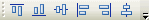
You can select multiple diagram objects, and space them to your preference.
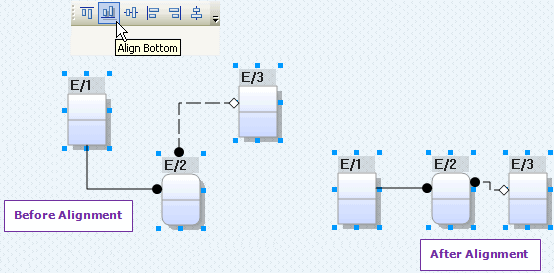
| Copyright © 2012 CA. All rights reserved. |
|