The toolbox is the primary set of tools for drawing and editing a data model. In the Toolbox, use the Select tool to move objects and resize entity and table boxes. The cursor changes shape for each task so that you know what action is performed.
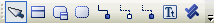
You have the option to resize any box to meet your presentation requirements. For example, you may want all of the entity, table, or view boxes to be uniform in size, or emphasize one or two boxes by making them larger than the others.
The toolbox changes based on the model type (logical or physical) and the notation (IDEF1X, IE, or DM).
For more information about the IDEF1X, IE, and DM notation, see the online help.
| Copyright © 2012 CA. All rights reserved. |
|