If a router DSA fails, all access to the data DSAs stops. To prevent this, you can set up the client application to failover between router DSAs as follows:
Nearly all large directory-enabled third-party applications can be configured to do this.
The following diagram shows a simple directory system with two kinds of failover.
As in Failover Between Hosts, the router DSAs can fail over to the second data DSA. However, this system also shows that the client application can fail over between the two router DSAs.
These two router DSAs are set up to use the data DSAs in exactly the same way, which means that the service to the client application is not interrupted.
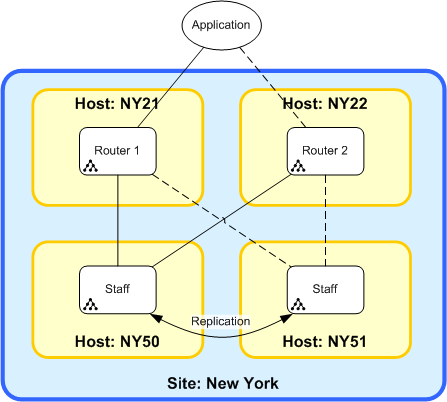
When more than one data DSA fails, the router DSA fails over to other DSAs in the order in which they are listed in the configuration files.
You can override this order with the following commands:
set precedence = precedence-list;
set write-precedence = precedence-list;
The set precedence command defines the order of the DSAs that the router DSA fails over to.
The set write-precedence command defines the order in which DSAs are chosen to perform updates. You can use it to direct the write requests from a failover computer to a preferred master. If the set write-precedence command is not present, updates follow the normal precedence, which is defined by the order of the DSAs in the configuration file, or the set precedence command.
The DSAs in these lists have precedence over those that are not listed, and DSAs earlier in the lists have precedence over those later in the lists.
To maximize performance, in general you should give faster DSAs precedence over slower DSAs, and local DSAs precedence over remote DSAs.
When these commands occur in a configuration file, source them after the knowledge.
These commands should appear once only in the configuration files that are sourced by any particular DSA.
Example: Using Precedence for Geographically Separated DSAs
The DSAs EAST, WEST, NORTH and SOUTH contain the same information. The following command ensures that DSAs in the east fail over to EAST before WEST:
set precedence = EAST, WEST;
The DSAs NORTH and SOUTH are not listed, so if both EAST and WEST are unavailable, DSAs will fail over to them in the order that they are listed in the configuration file.
Example: Using Write Precedence
set write-precedence = home-dsa,work-dsa;
You can use precedence rules to affect how failover works with load-sharing groups. For information about setting precedence, see Set the DSA Precedence For Failover.
If you use the set precedence command to list DSAs that are also in load-sharing groups, then a load-sharing group has the precedence of the highest DSA in that group.
For example, consider the following command:
set precedence = DSA1, DSA2, DSA3, DSA4;
A load-sharing group that includes DSA1 and DSA4 has precedence over a group that includes DSA2 and DSA3.
Also, a load-sharing group that includes DSA4 has precedence over a group that includes no listed DSAs.
| Copyright © 2011 CA. All rights reserved. | Email CA Technologies about this topic |