The network topology describes the hosts on which the directory backbone runs, and the quality of network connections between the hosts. The quality of connections is represented by sites and regions.
When you want to add another computer to the directory backbone, you should add a new host in the directory configuration. Similarly, you can add new sites or regions if your company has acquired data centers.
We recommend that you give each host, region, and site a short descriptive name.
To create a new region, site, or host
The following example shows the option for creating a new host by right-clicking on a site:
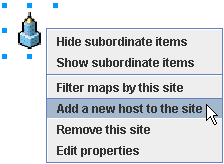
The Topology map now displays the new region, site, or host.
| Copyright © 2011 CA. All rights reserved. | Email CA Technologies about this topic |