

To edit a test, use the Test Editor.
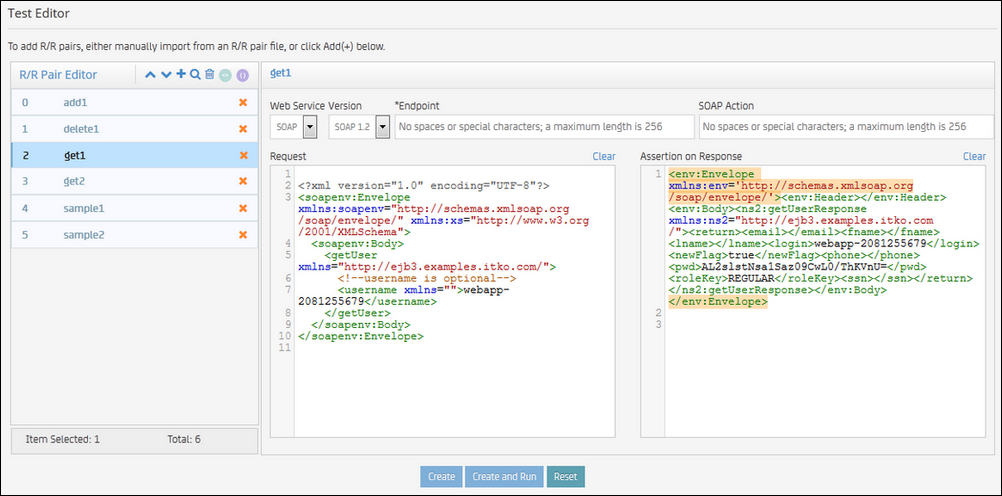
To change the name of a test, double-click the name, enter a new name, and click Enter.
To create an API test, click the Create button. If the test is created successfully, the new test is automatically opened in a Test Edit page.
To create the API test and run it, click the Create and Run button. If the test is created successfully, the monitoring portlet appears.
Important! The most likely and common cause for DevTest to append a test file name with ".invalid" is that a Java class needed for the test (for example, in a Dynamic Java Execution step) is not available in DevTest. When such a test file is saved or closed, DevTest makes a copy of the test and renames the copy of the test to ".invalid" extension.
|
Copyright © 2014 CA Technologies.
All rights reserved.
|
|