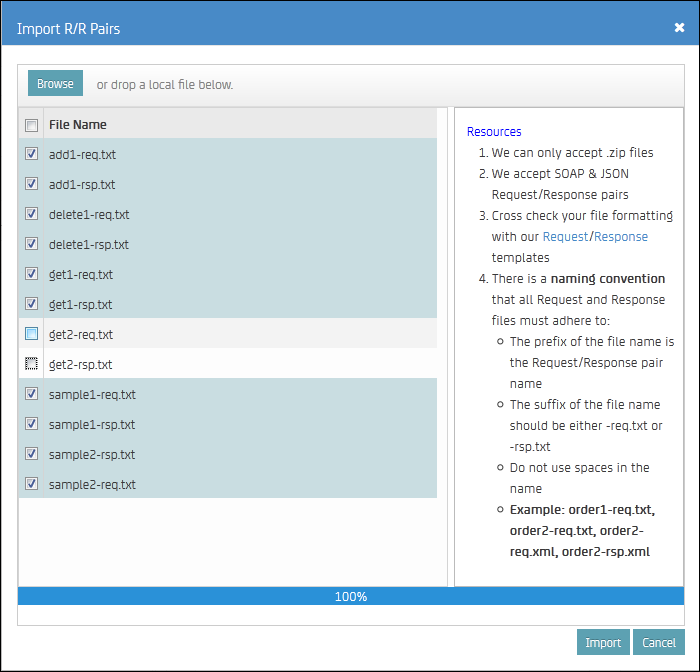Using CA Application Test › Using the DevTest Portal with CA Application Test › Create an API Test › Create a Test by Importing R/R Pairs from a File
Create a Test by Importing R/R Pairs from a File
You can create a test by loading request/response pairs from a zip file into the Test Editor.
Follow these steps:
- From the R/R Pair Editor toolbar, click Import R/R pairs from local zip files
 .
.
The Import R/R Pairs window opens.
- To designate a zip file containing r/r pair files, browse the file system, or drag and drop a zip file into the window.
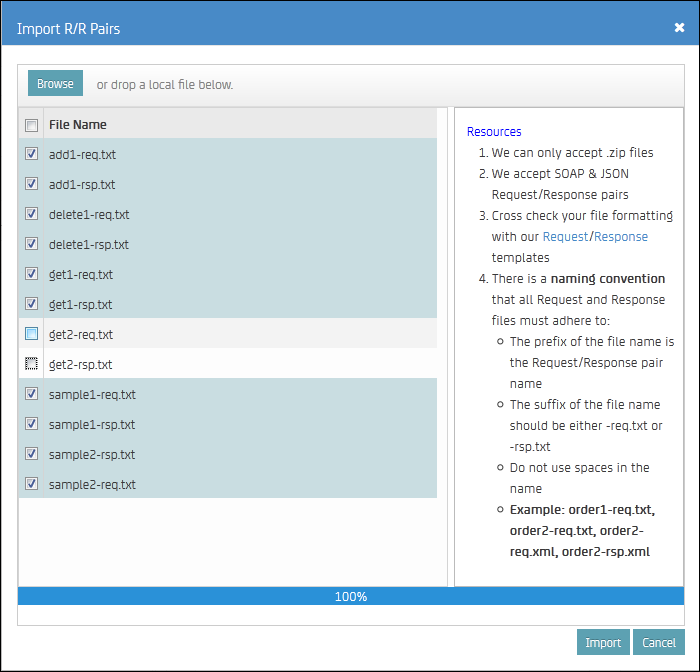
Note the requirements for the r/r pair files in the Resources section of the window.
- Select the r/r pair files to import. To select all r/r pair files, select the File Name check box.
- Click Import.
Copyright © 2014 CA Technologies.
All rights reserved.
 
|
|