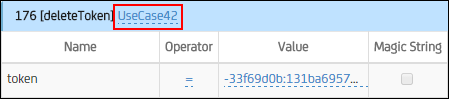Using CA Service Virtualization › Using the DevTest Portal with CA Service Virtualization › Editing Virtual Services › Add a Label to a Specific Transaction
Add a Label to a Specific Transaction
You can annotate a specific transaction by adding a label.
The following graphic shows a specific transaction that has a label. The label is highlighted.
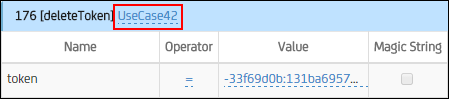
Follow these steps:
- Open a virtual service.
- Click the operation name of the specific transaction.
A text field opens.
- Type the label and click the check mark.
The label is displayed to the right of the operation name.
Copyright © 2014 CA Technologies.
All rights reserved.
 
|
|