

Each argument in a specific transaction has a comparison operator. The operator indicates how to match the argument value with an inbound request.
By default, the operator is set to the equal sign (=). Therefore, a match occurs if the argument value in the inbound request is the same as the argument value in the specific transaction.
The following mathematical symbols are also supported:
You can also specify a regular expression or a property expression. You use these operators along with the Value column.
For example, assume that any five-digit postal code that begins with 750 is valid. You could set the operator to RegEx and set the value to the following text:
750\d\d
If you want to allow an argument to have any value, set the operator to Anything.
The following graphic shows the use of various operators. In this scenario, all of the argument values in the inbound request match the criteria in the specific transaction. For example, the account balance in the inbound request is 5000. The specific transaction indicates that the account balance must be greater than 100.
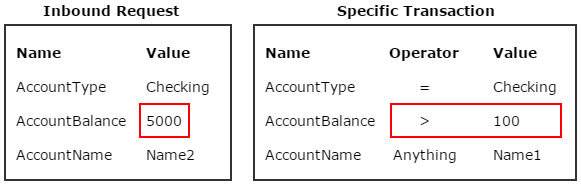
|
Copyright © 2014 CA Technologies.
All rights reserved.
|
|