

You can search for text across the following components of a virtual service:
The following graphic shows the Search Results table.
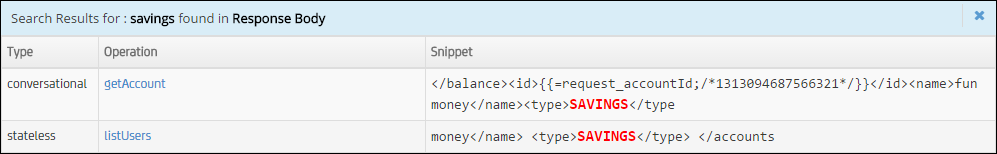
The Type column indicates whether the result is part of a stateless transaction or a conversation.
If the result is in a response body, the Snippet column highlights the location of the text.
Follow these steps:
As you type, suggestions are displayed below the search field.
The Search Results table displays a set of results.
The editor displays the component where the text is located.
|
Copyright © 2014 CA Technologies.
All rights reserved.
|
|