

Use the following procedure to generate the SAP JCo virtualization artifacts.
A virtual service includes the responses that are sent for unknown conversational requests and unknown stateless requests. When you create a virtual service, you can configure the body of these responses. The following list describes the options:
Causes an exception to be raised in the virtualized application.
Allows the original request to pass straight through, as if the class and method were not virtualized at all.
The following graphic shows a path graph that includes SAP frames. This path graph illustrates the standard SAP JCo pattern of getting a function and then executing the function.
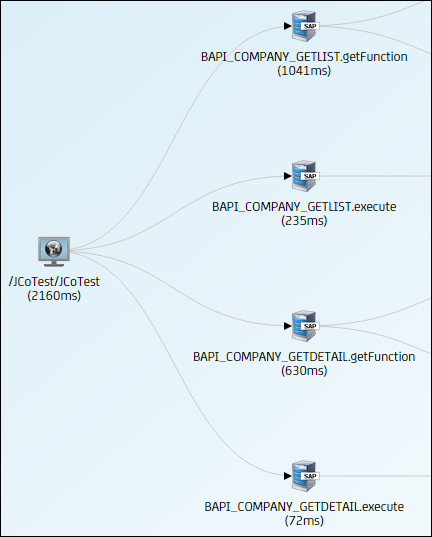
When the virtualization artifacts are generated, CAI checks the destination name of the selected SAP component. CAI then searches all of the visible paths for SAP components that have this destination. These SAP components are used to create the virtual service.
To view the destination name of the selected SAP component, click the XML tab in the transaction details dialog.
Follow these steps:
|
Copyright © 2014 CA Technologies.
All rights reserved.
|
|