

This topic describes the format of request/response pairs for the REST data protocol.
Request
The request file must include a valid HTTP header. The URL is the first line of the header. The other header lines are optional.
The REST data protocol handler supports all the HTTP methods/verbs: GET, HEAD, POST, PUT, DELETE, TRACE, OPTIONS, CONNECT, and PATCH.
The format of the URL line is:
<METHOD><a space character><REST API path><space><HTTP-VERSION>
For example:
PUT /rest-example/control/users/save HTTP/1.1
If the request includes a body, separate the body from the header with a blank line.
The following example shows a request that contains a body in JSON format.
PUT /rest-example/control/users/save HTTP/1.1 accept: application/json content-Type: application/json Connection: Keep-Alive User-Agent: LISA
{
"user": {
"emailAddress": "test@test.com",
"firstName": "first-9",
"lastName": "last-9",
"password": "aaaaaaaa",
"username": "dmxxx-009"
}
}
You can condense the JSON or XML body on a single line.
{ "user": { "emailAddress": "test@test.com","firstName": "first-9", "lastName": "last-9", "password": "aaaaaaaa", "username": "dmxxx-009" }}
Response
The response file contains an HTTP response code. The file can contain a header and a body. The response code must be the first line in the file, in the following format:
<HTTP-VERSION><a space character><HTTP-RESPONSE-CODE>
The following example shows a response that has a body.
HTTP/1.1 200
"user":{"emailAddress":"lisa.simpson@itko.com","firstName":"lisa",
"lastName":"simpson","password":"60fAFoq+W0R4HrLgsfPodkWRw9I=",
"phoneNumber":"","username":"lisa_simpson"}}
If the response does not include a response code line, the response code defaults to 200 (OK).
The Virtual Service Image Recorder and the Virtual Service from request/response pairs interface include a page where you can review and modify the rules that the REST data protocol created.
The following graphic shows the window in the Virtual Service Image Recorder.
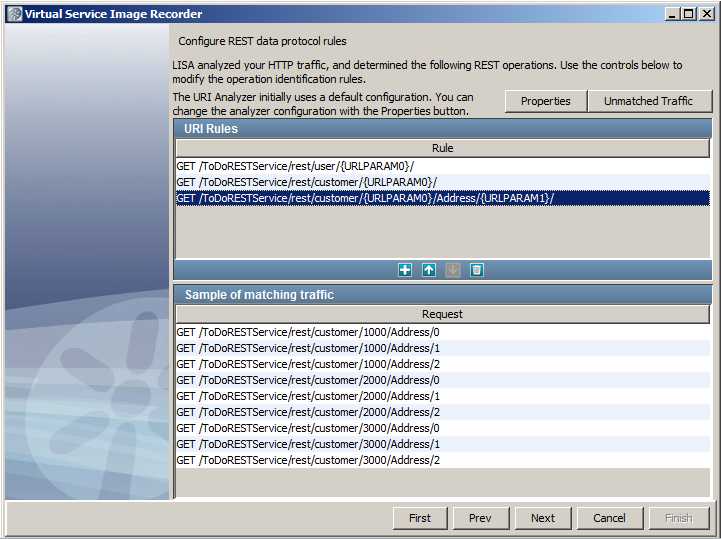
The upper pane (URI Rules) displays the rules. When you select a rule, the lower pane (Sample of matching traffic) displays a sample of traffic that matches the rule. To configure the maximum number of rows that display, set the lisa.protocol.rest.editor.observedtraffic.max property in the lisa.properties file.
To display a list of HTTP requests that do not match the rules, click Unmatched Traffic. This list is empty if the rules match all the collected traffic. To configure the maximum number of requests that display, set the lisa.protocol.rest.editor.unmatchedtraffic.max property in the lisa.properties file.
The URI Rules pane lets you add, update, reorder, and delete the rules.
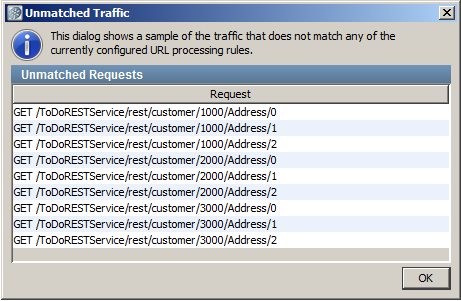
You can replace the parameters in the rules with more meaningful names. For example:
GET /Service/rest/customer/{customerid}/order/{orderid}
You can create multiple rules that match the same operation. The rules are matched in the order shown. As a result, a rule that is higher in the list can match when you expect a lower rule to match. To change the order, use the reordering buttons.
If you delete a rule, click Unmatched Traffic to see the effect of removing the rule on the captured traffic.
To change the values of the following configuration properties, click Properties.
You can perform re-analysis of the traffic by clicking Properties; the Properties page is displayed, then click OK without changing any values. For example, you may want to do this after you chain Scriptable data protocol and REST data protocol.
Defines the maximum number of changes that are allowed for a token before the variability is considered significant enough to generate a rule.
Think of a URI as a list of "tokens" separated by the "/" character. For example, the URI "GET /rest/user/1234" contains the tokens:
To change the default value, set the lisa.protocol.rest.maxChanges property in the lisa.properties file.
Defines the position in the URL at which the REST data protocol starts looking for variable tokens.
The start position is the index of a token in the list of tokens of which a URI is composed. For example, in the URI:
GET /service/rest/customers"
"GET" is at position 0 and "customers" is at position 3.
To change the default value, set the lisa.protocol.rest.startPosition property in the lisa.properties file.
Defines a regular expression string that the REST data protocol uses to detect resource identifiers in the HTTP requests. To change the default value, set the lisa.protocol.rest.idPattern property in the lisa.properties file.
Defines the prefix that the REST data protocol uses for the parameters in rules.
The purpose of this setting is to help the analyzer spot tokens that follow a specific pattern that you know is variable, but which the analyzer may not automatically detect.
For example, in the URI:
GET /rest/user/person-1234-dev
You may know that a user ID in the format person-nnnn-nnn always follows "user". In this case, you can define a regular expression to detect this pattern directly. In this example, the regular expression would be:
person-[0-9]{4}-[a-z]{3}
To change the default value, set the lisa.protocol.rest.parameterBaseName property in the lisa.properties file.
If you change one or more values for these properties, the data protocol reanalyzes the recorded traffic.
The following graphic shows the Analyzer Properties window.
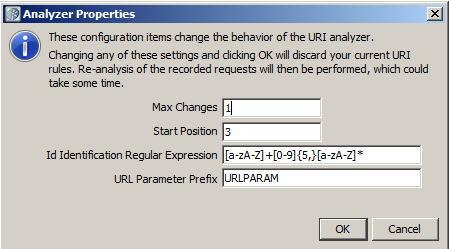
|
Copyright © 2014 CA Technologies.
All rights reserved.
|
|