

You can change which SAP IDoc destinations are virtualized.
In the virtual service model that is generated, open the Virtual Java Listener step and double-click SAP protocol in the lower right list. The Protocol Configuration dialog opens. This dialog contains a set of key/value pairs.
The following graphic shows the Protocol Configuration dialog.
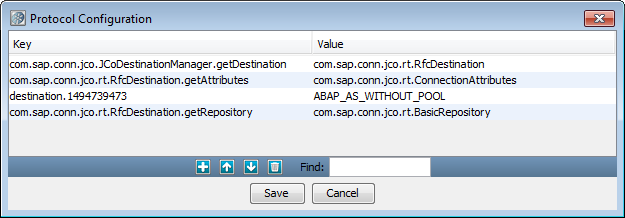
The key that begins with destination. and ends with a number specifies which destination to virtualize.
To virtualize multiple destinations, add a destination key for each one. You can use any number, as long as the number is unique in the Protocol Configuration dialog.
To virtualize all destinations, remove the destination key.
You can ignore the keys that resemble Java class names.
|
Copyright © 2014 CA Technologies.
All rights reserved.
|
|