

Mobile testing extends basic DevTest functionality for developing, staging, and monitoring tests cases to the testing of mobile iOS, Android, and Hybrid applications. You can easily create test cases by recording interactions with your mobile applications. You can then modify those tests like you would any other DevTest test cases by adding individual actions, assertions, and filters to each step.
The Mobile Test Recorder lets you record in the following ways:
Mobile Testing lets you create a single test case that you can then test against multiple devices. This ability, coupled with the collection of available simulators, greatly simplifies the process of developing and testing applications for a variety of mobile devices.
The following illustration shows a mobile testing environment with attached devices and cloud-based simulators.
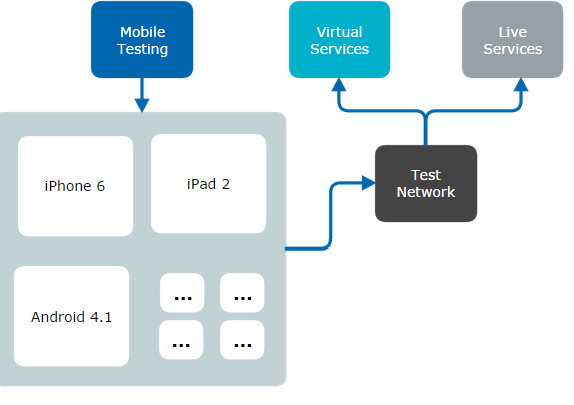
The following illustration shows a mobile testing environment with installed and cloud-based simulators.
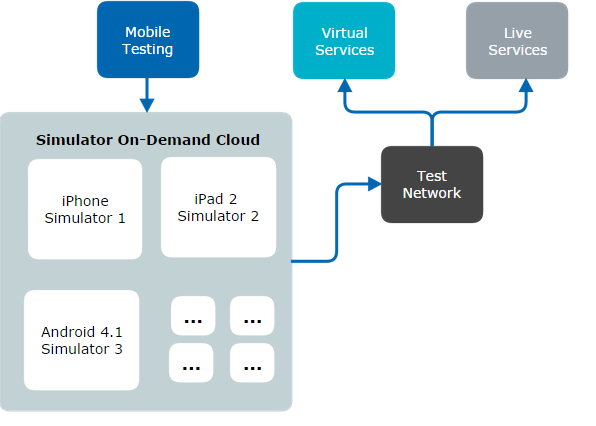
Note: For more information about setting up mobile testing, see Setting Up the Mobile Testing Environment.
|
Copyright © 2014 CA Technologies.
All rights reserved.
|
|