

The Mainframe Bridge provides a console, available through the Server Console, that provides limited visibility into, and management of, the DevTest CICS Agent. This facility allows a user or administrator without z/OS access to perform limited management of the CICS Agent. A z/OS or CICS systems programmer must perform comprehensive management of the CICS Agent.
The z/OS Agent Console provides the following capabilities for limited visibility into, and management of, the CICS Agent:
The z/OS Agent Console is not intended to be a substitute for a z/OS or CICS systems programmer performing agent operations.
The console does not allow:
Launching the DevTest Console
In the DevTest Console, a Mainframe Components tree exists if the Mainframe Bridge is enabled.
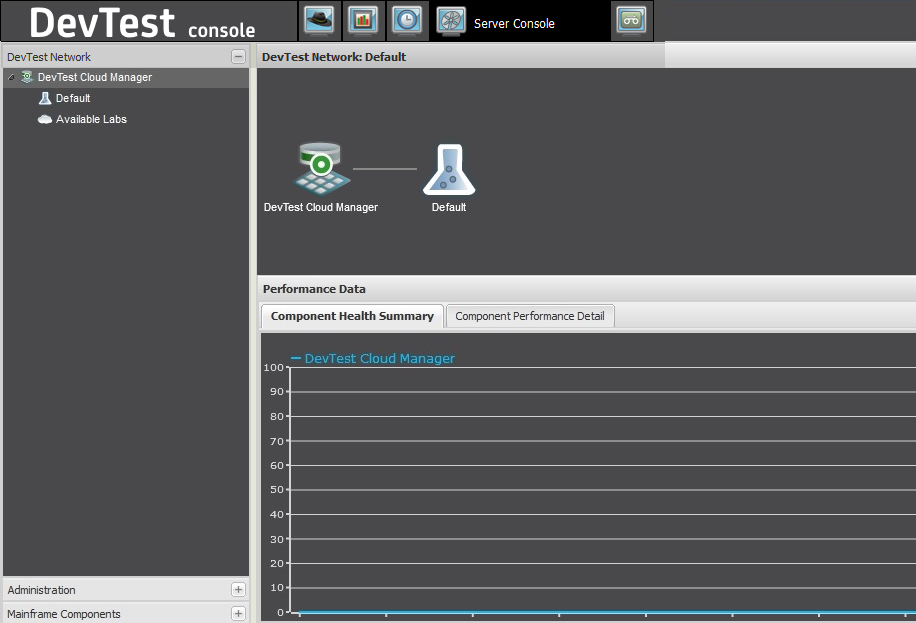
To expand the Mainframe Components tree, click the +. The connected z/OS CICS agents are displayed.
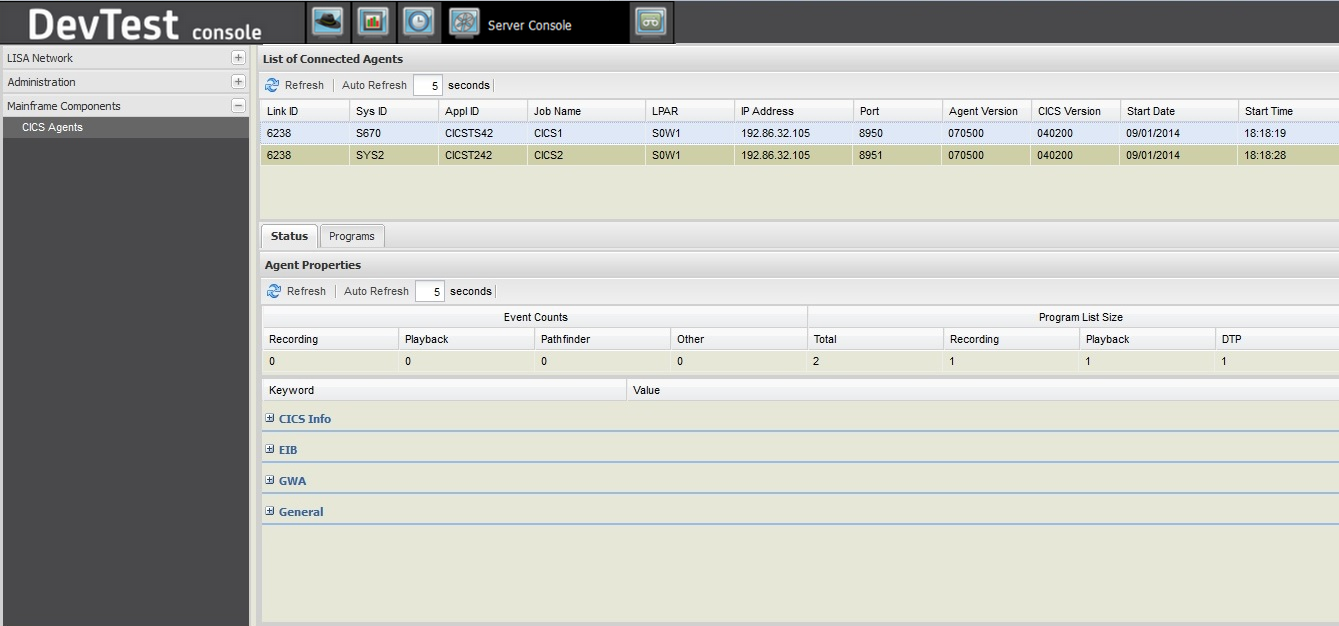
Select an agent in the upper pane and view or manage the agent in the lower pane.
The lower pane has two tabs; Status and Programs.
Below the tabs are some agent transaction counts. A "transaction" in this case is a single CICS event, such as a CICS LINK, or DTP ALLOCATE, not an entire CICS transaction.
Event Counts
Displays the number of recorded transactions since the agent was initialized.
Displays the number of virtualized transactions since the agent was initialized.
Displays the number of transactions reported to CAI since the agent was initialized.
Displays the number of miscellaneous transactions since the agent was initialized.
Program List Size
Displays the total number of entries in the program list. The program list contains an entry for each transaction that is recorded or virtualized.
Displays the number of transactions in the program list that are in recording mode.
Displays the number of transactions in the program list that are in playback (virtualize) mode.
Displays the number of transactions in the program list (both recording and playback) that are Distributed Transaction Processing transactions.
Status Tab
The Status tab shows agent attributes.
The CICS Info tree has some CICS configuration information from the CICS region the agent is running in.
The EIB tree has the CICS Agent (CICS transaction) Execute Interface Block.
The GWA tree has the CICS Agent Global Work Area. This area is used to communicate with the various CICS exits used by the CICS Agent.
The General tree has the agent version, transaction ID, and so forth.
Program Tab
The Program tab shows all transactions (CICS LINK, DTP, and so forth) that are deployed to the CICS Agent.
In the example, there are two programs:
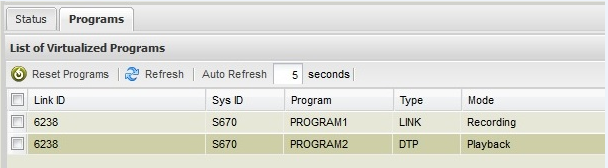
If one of these programs has been "orphaned" in the agent, it can be removed by clearing the check box and clicking the Reset Programs button. This action removes it from the CICS Agent.
|
Copyright © 2014 CA Technologies.
All rights reserved.
|
|