

To record CICS Transaction Gateway (ECI) images:
The next step in the recorder opens.
Defines the port on which the client communicates to DevTest.
Defines the name or IP address of the target host where the server runs.
Defines the target port number on which the server listens.
Specifies whether the recorder expects clients to connect to it using SSL. The related keystore and password, if provided, are used to obtain security material (such as certificates).
Values:
Specifies whether the recorder connects to the real system using SSL. The related keystore and password, if provided, are used to obtain security material (such as certificates).
Values:
Specifies the name of the keystore file.
Specifies the password associated with the specified keystore file.
The data protocols window opens.
The conversation starter window opens.
The Service Image Editor displays the CTG service image.
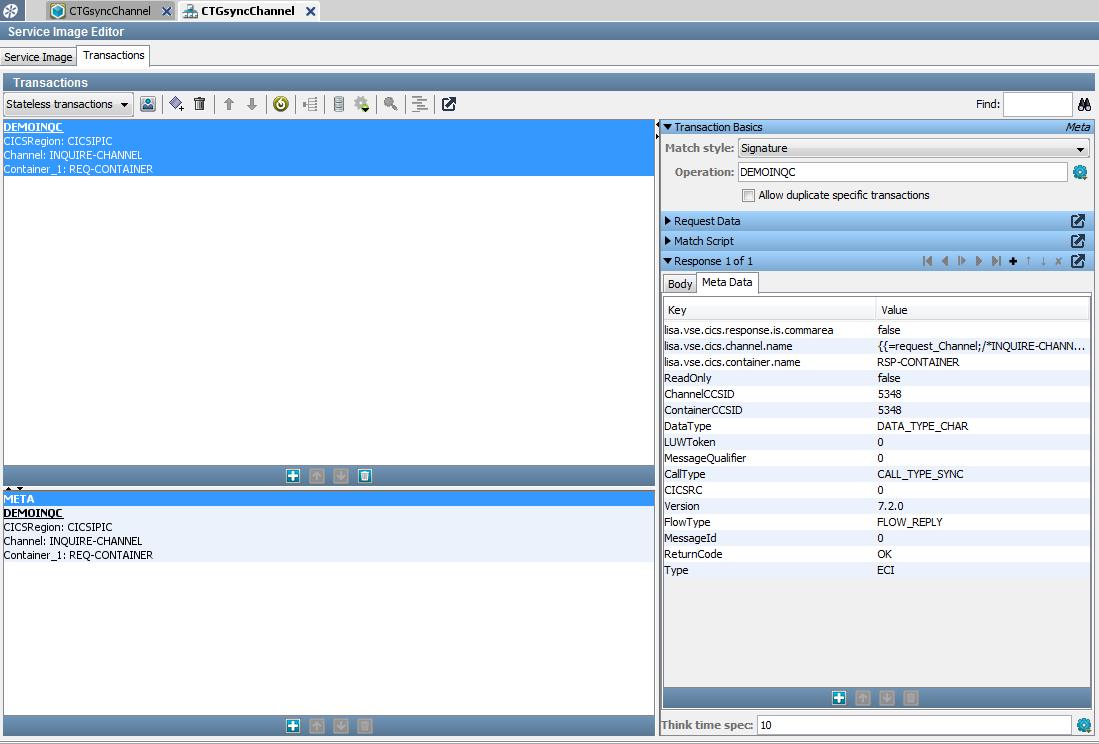
|
Copyright © 2014 CA Technologies.
All rights reserved.
|
|