

When a transaction is selected in a service image, the Response panel lets you view the results of executing the SQL statement.
You can also edit the data that appears. For example, you might want to change the value in a result set to test how the calling code deals with the data returned from the database.
The default editor in the Response panel is named MultiDataSet Document. This editor consists of the following components:
Results Panel
The Results panel can contain any number of result sets and any number of update counts. For example, the following contents are all valid:
The following graphic shows an example of a result set.
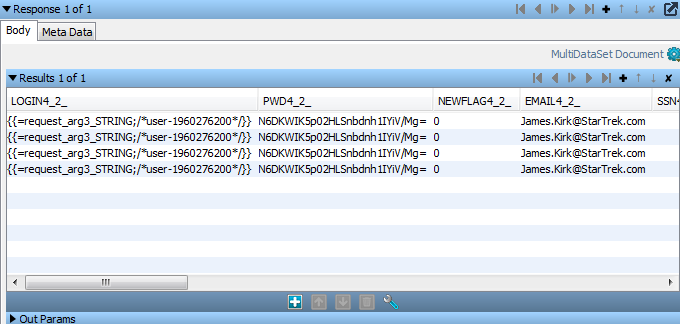
You can add and delete result sets.
In a result set, you can perform the following actions:
The following graphic shows an example of an update count.
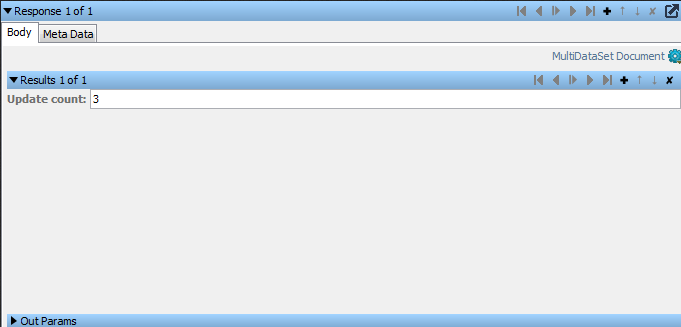
You can add and delete update counts.
In an update count, you can change the value. The value must be an integer or a property expression.
Out Params Panel
The Out Params panel is used when a stored procedure call has output parameters.
You can add two types of output parameters:
A simple output parameter has a key and a value.
A result set output parameter has a key and a result set.
The system under test accesses the parameter by an index number or by a string name. You specify the index number or string name in the key.
|
Copyright © 2014 CA Technologies.
All rights reserved.
|
|