

Native MQ CAI is a WebSphere MQ API exit that monitors the get and put calls for the queues of a queue manager. Native MQ CAI copies the get and put calls to a special queue named ITKO_PATHFINDER. A separate DevTest component uses the data in the ITKO_PATHFINDER queue to assemble transactions that can be viewed in the DevTest Portal. You can then use the transactions to create baselines, virtual services, and so on.
This feature is supported on WebSphere MQ 6.0 and 7.0.
The following graphic shows an example of how Native MQ CAI works. The queue manager has three queues: MyQueue1, MyQueue2, and ITKO_PATHFINDER. The ITKO_PATHFINDER queue contains copies of the get and put calls for MyQueue1 and MyQueue2. The data is converted into transactions and sent to the DevTest Portal.
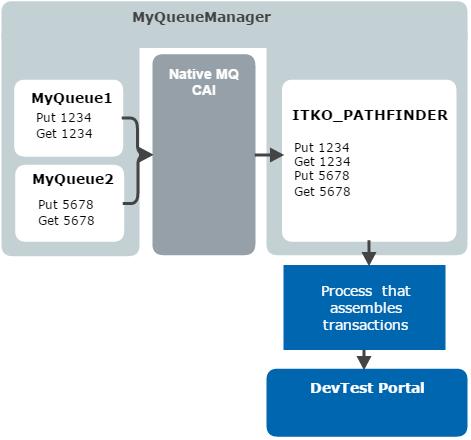
Native MQ CAI ignores certain types of queues that are not relevant. For example, any queue that has a name beginning with SYSTEM. is ignored.
MQPUT and MQPUT1 calls are both supported.
This section contains the following topics:
Create the ITKO_PATHFINDER Queue
Install the Native MQ CAI API Exit
Configure the Native MQ CAI API Exit
Configure the Agent Properties for Native MQ CAI
Generate Transactions from the ITKO_PATHFINDER Queue
|
Copyright © 2014 CA Technologies.
All rights reserved.
|
|