

The Convert XML to Element Object step converts a raw XML into an object of one of the following types:
This step is useful when you have a web service API that takes any type using strict processing. This type of WSDL element requires a Message Element Array as an input parameter. You can capture the raw XML from a previous step (such as Read from File or Parse Text as Response) and store it in a property. That property becomes an input parameter for this step.
Prerequisites: The XML must be already stored in a property.
Complete the following fields:
Enter the property that contains the XML. This property can be a user-defined property or a built-in DevTest property.
Select this check box if you must use plain text as your input instead of XML. This selection results in a message element that contains plain text.
Select the type of object you want from the available types by clicking the respective option button.
Click Test to do the conversion.
If you select the Treat as Just Text check box, you see the results as seen in the following graphic. The Create Message Element, Create DOM Element, and Deserialize a WS Object of Type options are dimmed.
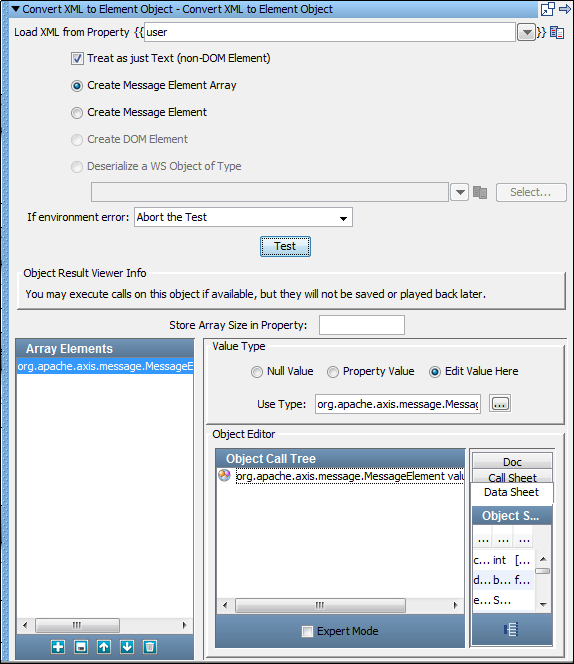
Use the response from this step when this object is required as a parameter in another step. To save the response in a filter, use the Save Step Response as a Property filter. Or, you can refer to it as lisa.<stepname>.rsp.
|
Copyright © 2014 CA Technologies.
All rights reserved.
|
|