

The Read Properties from a File step is used to read the properties from an external file. You can read the properties in two ways:
Complete the following fields:
Enter the path name of the file, or use the Browse button to browse to the file.
Accept the default encoding of UTF-8 or select an alternate encoding from the drop-down list. You can also select Auto-detect and click Detect to have DevTest select an encoding type for you.
Select the type of a file; either Name-Value-Pairs or XML Tags.
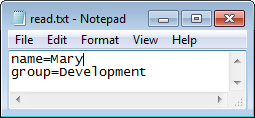
The previous graphic shows the Name/Value pair type of properties file, where name is a property and Mary is a value of the name property.
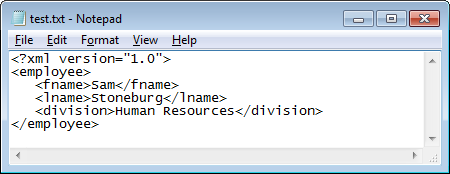
The previous graphic shows the XML Tags type of properties file, where fname is a property and Sam is a value of the fname property.
The Read Properties from a File step has a default name using this convention: Properties Reader from <filename> where filename is the leaf name of the entered or selected file. If another step uses the default step name, DevTest appends a number to this step name to keep it unique. You can change step names at any time.
|
Copyright © 2014 CA Technologies.
All rights reserved.
|
|