

You can configure two other types of tests as next steps.
For an example, we have selected the assertion in the Get User step.
Follow these steps:
The test case will go to this next step (Generate Warning), only when the assertion is triggered.
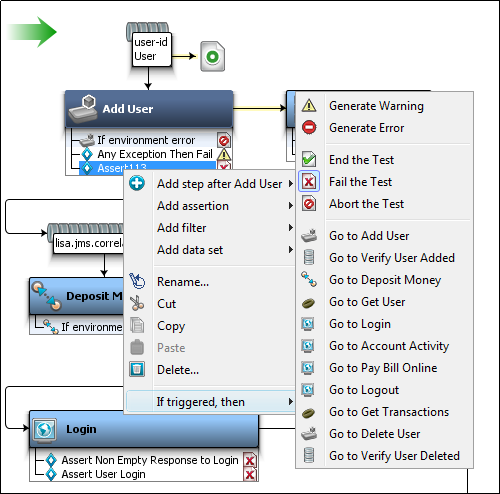
When the test step fails, DevTest uses an "Ignore" type of step logic that does not raise an alarm or event (the Generate Warning step). The Generate Warning step does not change the test case workflow.
Test steps can either pass or fail. When they fail they do not actually fail the test.
To fail the test, the test step sets the test case workflow to execute the "fail" step. This action implicitly makes the step to be considered as failing.
If they explicitly fail, they generate an error and they raise a NODEFAILED event and then they continue the test step.
|
Copyright © 2014 CA Technologies.
All rights reserved.
|
|