

An event is a message that is broadcast, informing any interested parties that an action has occurred. Events are created for every major action that occurs in a test case.
An event results every time a step runs, a property is set, a response time is reported, a result is returned, a test succeeds, or fails, and more. You can see every event or filter out the events that are not of interest.
Events are important when you are monitoring tests or analyzing test results.
You can observe events during an Interactive Test Run (ITR) by clicking the Test Events tab in the ITR. The following graphic shows the Test Events tab.
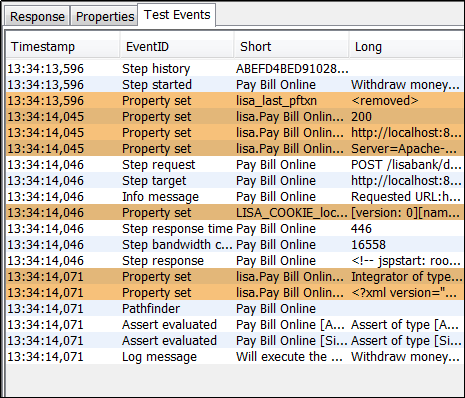
You can observe and filter events in a Quick Test.
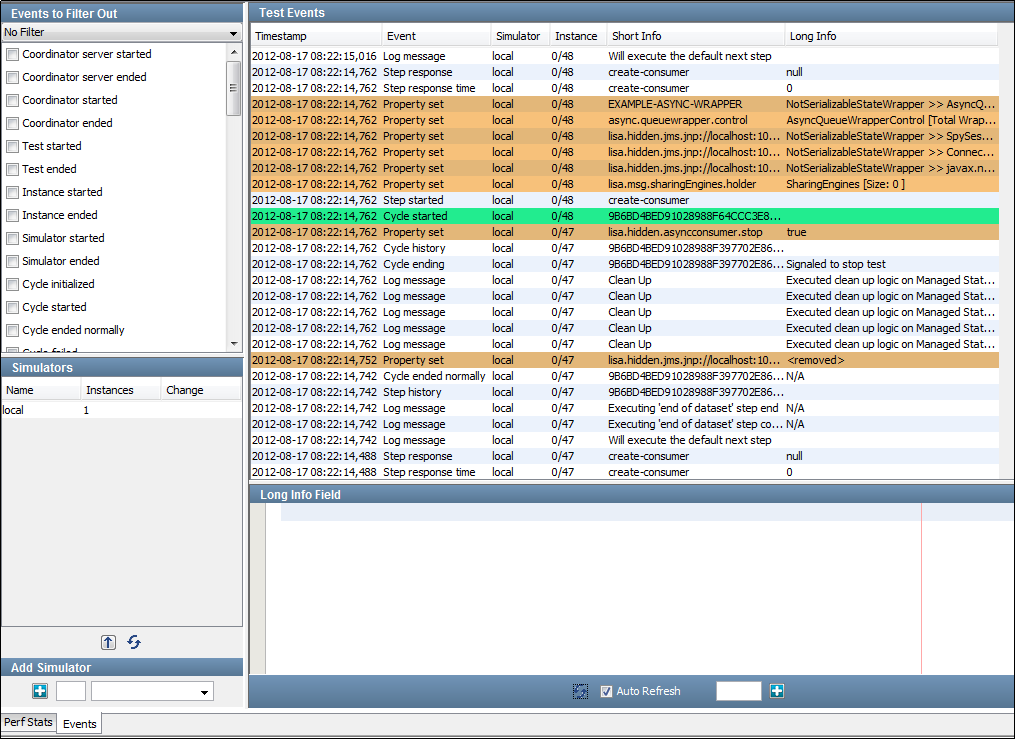
The same can be done while monitoring a staged test or a test suite.
You can select events to be included in reports, and select events to be used as metrics that can be monitored and included in reports.
For more information about reports, see Reports. For more information about metrics, see Generating Metrics.
Note: Internal to DevTest, a step can also be referred to as a node, explaining why some events have "node" in the EventID.
An EventID, a short value, and a long value characterize an event. EventIDs are keywords that indicate the type of event. The short values and long values contain information about the event. Their contents vary with the type of event.
|
Copyright © 2014 CA Technologies.
All rights reserved.
|
|