

When the test step returns a Java object, use the Complex Object Editor inline assertion panel to add an assertion on the returned value directly from the method call. The following example shows how to add an assertion this way.
This example uses the Get User (an EJB step) step in multi-tier-combo test case in the examples directory.
Follow these steps:
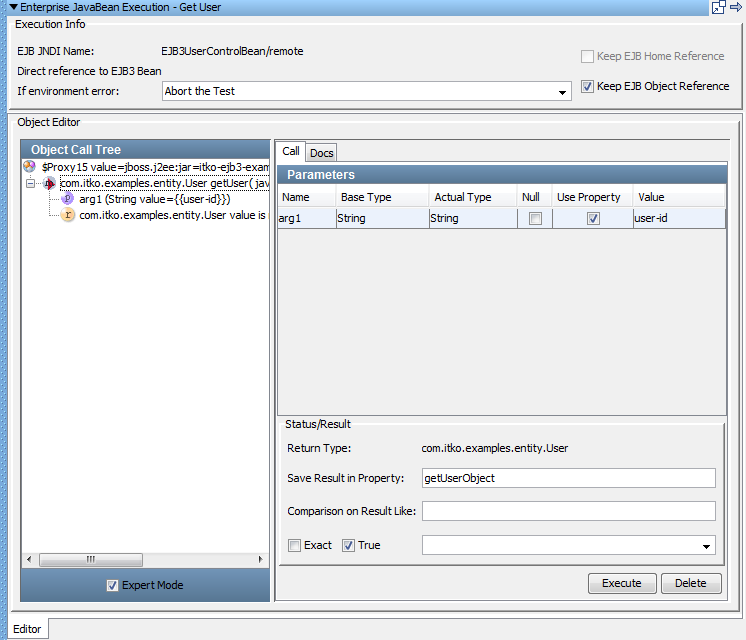
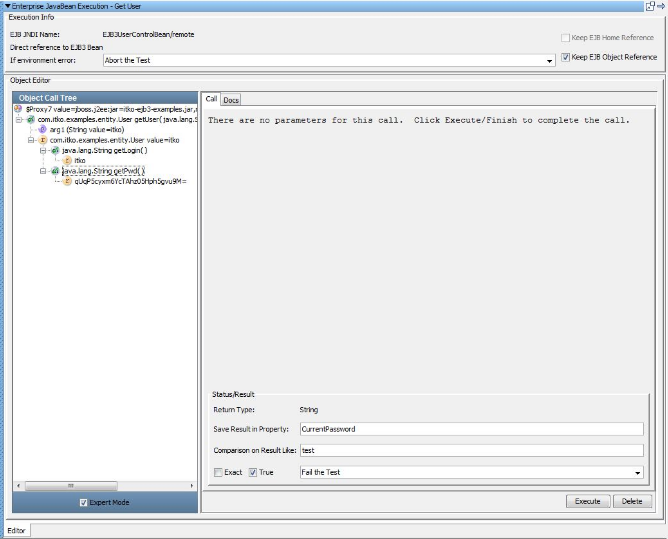
The returned value upon executing the getPwd method is stored in the property CurrentPassword.
Note: Inline assertions (and filters) do not result in an assertion being added to the test step. Inline assertion management is always done in the Complex Object Editor.
For more details on the Complex Object Editor, see Complex Object Editor (COE) in Using CA Application Test.
|
Copyright © 2014 CA Technologies.
All rights reserved.
|
|