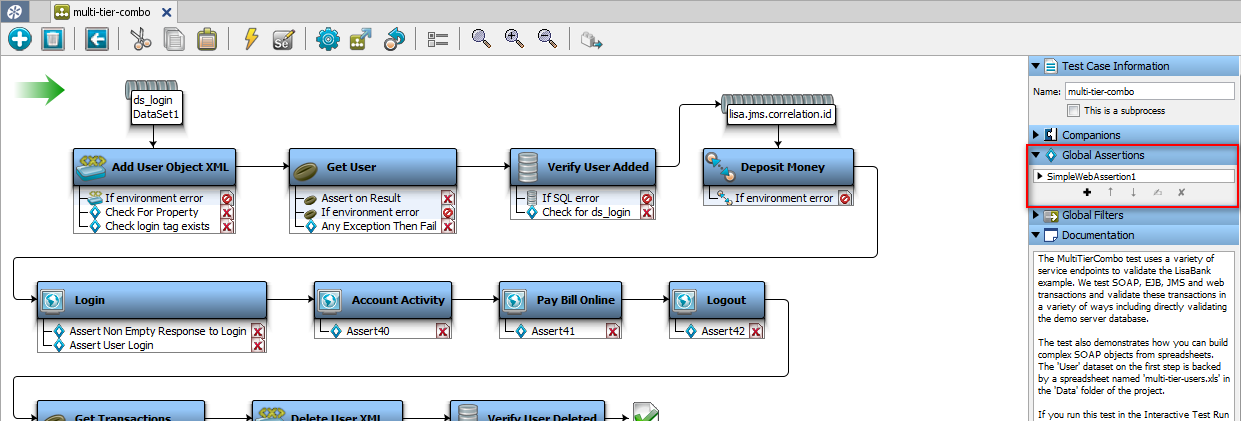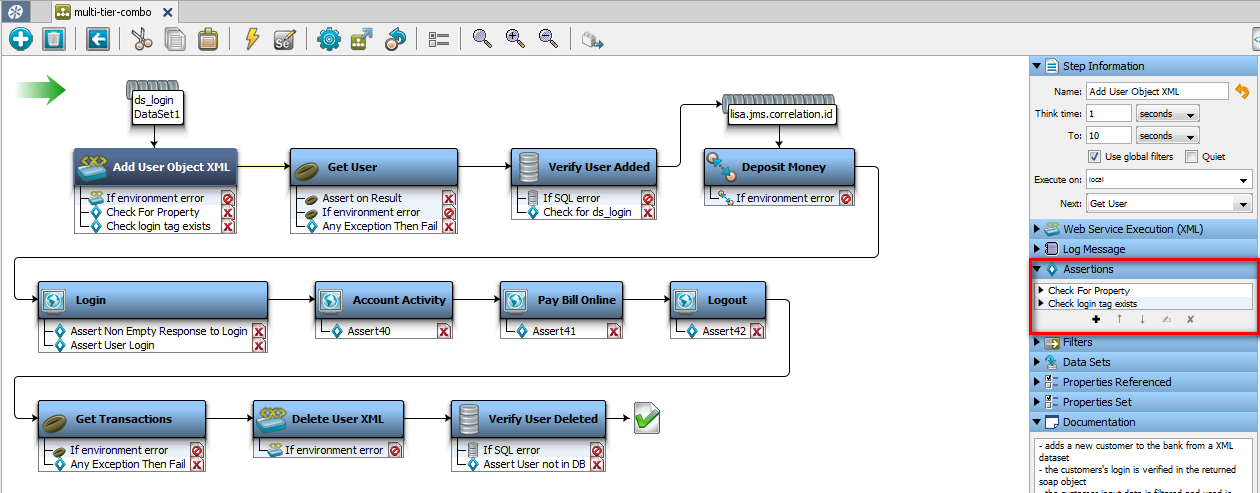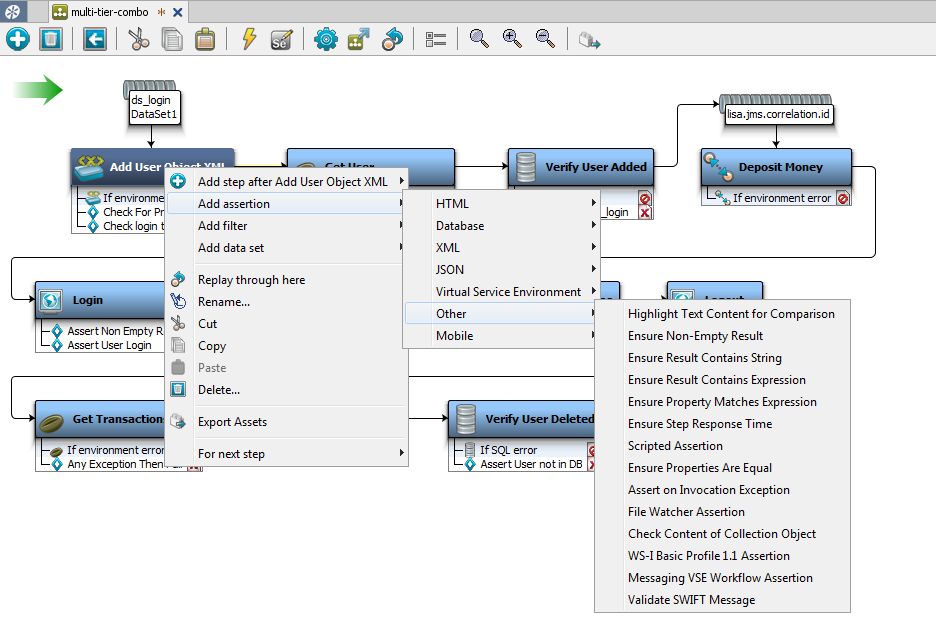Using CA Application Test › Using the Workstation and Console with CA Application Test › Building Test Cases › Assertions › Add an Assertion › Add an Assertion Manually
Add an Assertion Manually
To add an assertion manually, select the assertion type from a list and enter the parameters for the assertion. Manual assertions are of two types:
- Global assertions are defined at the test case level. A global assertion applies to all the steps in the test case and is automatically run for every step, unless a node is instructed otherwise.
- Step assertions are defined at the test step level. This type of assertion applies only to that step and executes for that step only.
To add a global assertion:
- Open a test case and in the right panel click the Global Assertions element.
You can apply the following types of global assertions:
- HTTP
- Simple Web Assertion
- Check Links on Web Responses
- XML
- Ensure Step Response Time
- Other
- Ensure Result Contains Expression
- Ensure Step Response Time
- Scan a File for Content
The following graphic shows a global assertion that is applied to the multi-tier-combo test case.
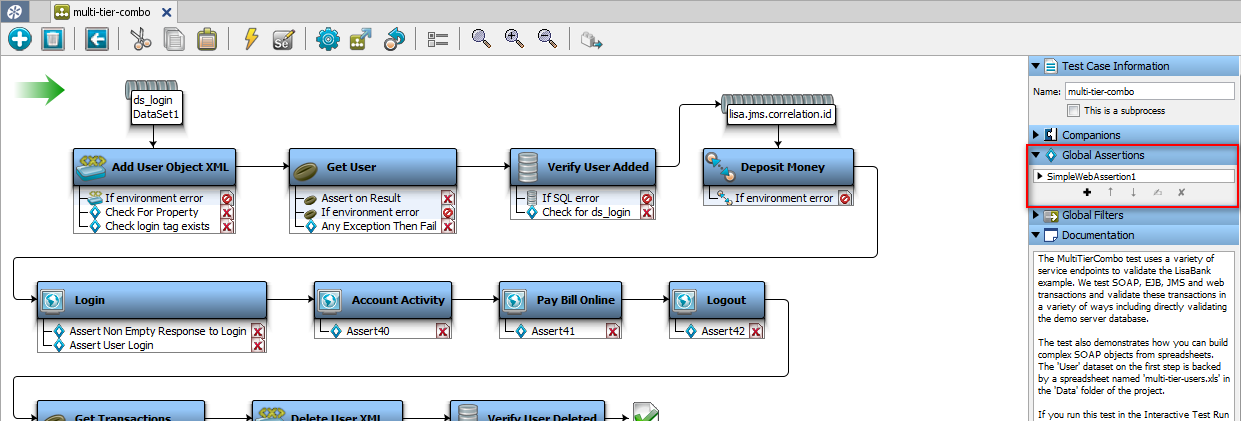
To add a step assertion:
- Complete one of the following actions:
- Select the step for which you want to apply the assertion and in the right panel click the Assertion element.
- Right-click the step, select Add Assertion, and select the appropriate assertion for the step.
The following graphic shows step assertions that are applied to the Add User step in the multi-tier-combo test case.
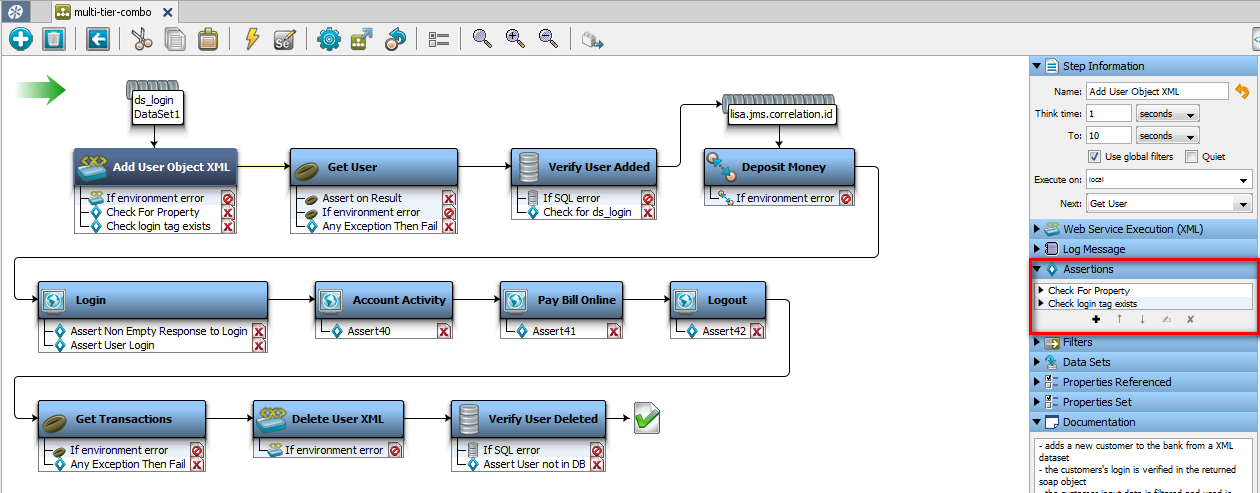
- To add an assertion, click Add
 on the assertion toolbar.
on the assertion toolbar.
Or, you can right-click a step in the model editor to add an assertion. The assertion panel appears and shows a menu of assertions that can be applied to the step.
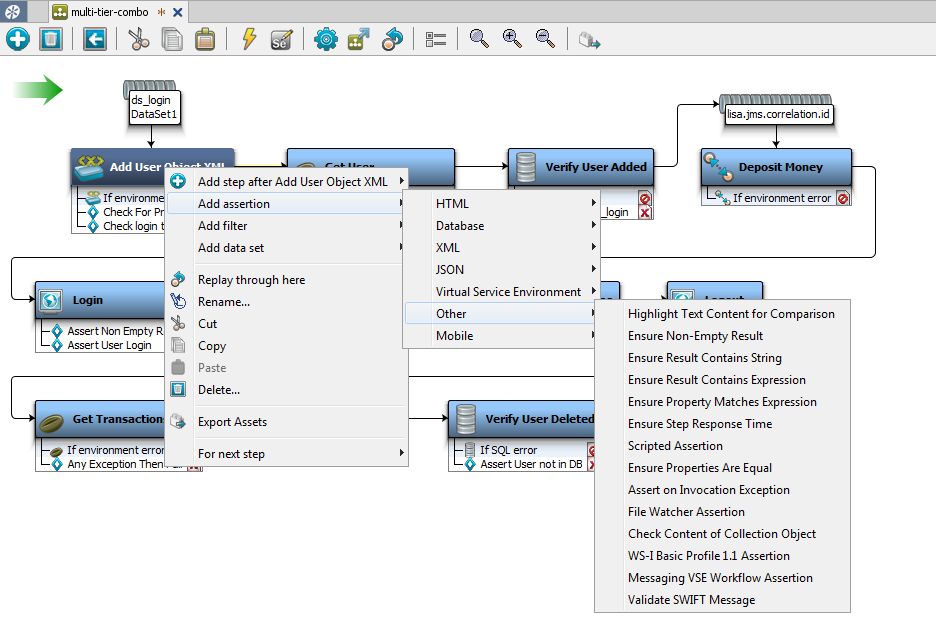
To select and edit an assertion:
- Complete one of the following actions:
- Click the step to which the assertion is applied.
- Click the assertion that relates to that step in the Assertion tab.
- To open the assertion editor, double-click the assertion. The editor is unique for each type of assertion.
Copyright © 2014 CA Technologies.
All rights reserved.
 
|
|