

The Parse Text from XML filter stores the child text of a tag in a property. To define a Parse text from XML filter, set the type of the filter and set the three attributes.
You can create this filter either manually from the filter list or by using the embedded filter commands on an XML response.
To create the filter manually:
Complete the following fields:
The name of the property to consider as the last response for the step. If the property is not in the pull-down menu, you can enter it. The property must exist. You can edit this value for this filter.
The type of the tag. For example, if you want the child text of the multiRef tag, enter "multiRef".
The occurrence of the tag. For example, if you want the child text of the first multiRef tag, set the count to "1".
The property in which to store the value.
Displays the property and values that result from running the filter.
To run and execute the filter, click Run Filter. The results appear in the Filter Run Results section.
To create the filter directly from the response page:
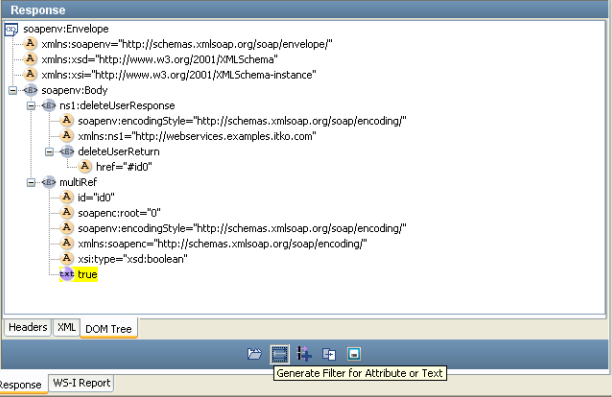
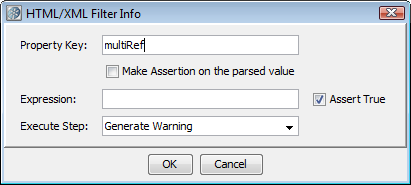
Assertions can also be added here.
|
Copyright © 2014 CA Technologies.
All rights reserved.
|
|