

The Response tab displays the step response after executing a step.
The display uses the editor appropriate for the response type. For example, the Add User step in the multi-tier-combo test case invokes the HTML/XML response.
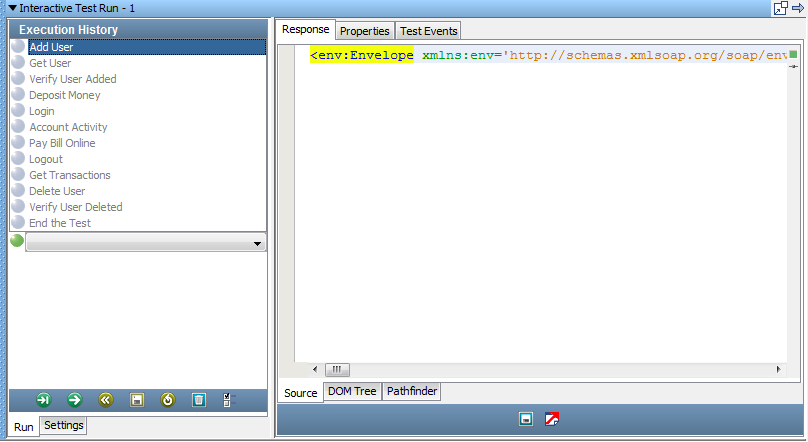
The Get User step in the multi-tier-combo test case invokes an EJB that returns an object that is displayed in the Complex Object Editor.
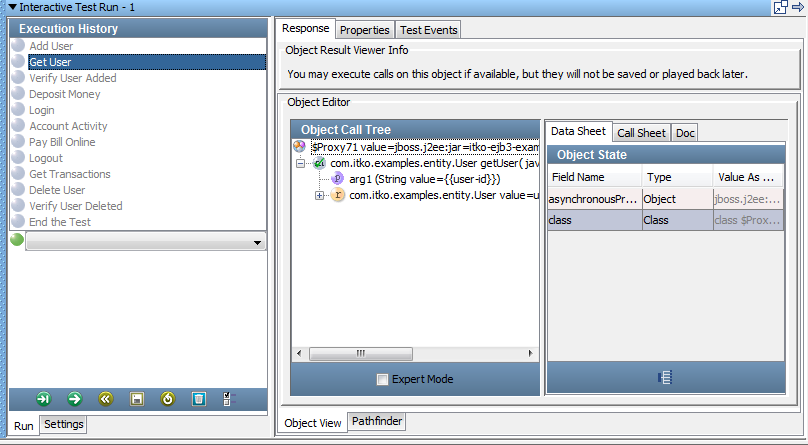
Some editors include two icons that you can use to save the ITR state ![]() and start an external browser
and start an external browser ![]() .
.
Note: If the response is XML and it is larger than 5 MB, it is displayed in plain text with no DOM view. This limit can be adjusted with the gui.viewxml.maxResponseSize property.
|
Copyright © 2014 CA Technologies.
All rights reserved.
|
|