

In this tutorial, you step through a simple web application that accompanies DevTest.
The LISA Bank application is a simple front end that is connected to a database table containing financial account information. The application business logic consists of Enterprise JavaBeans and web services. From the web application, you can view the profile of the user, create an account, add addresses, and so on.
The goal of this tutorial is for you to become familiar with the application. This application is used in subsequent tutorials as the system under test.
Prerequisites
Follow these steps:
localhost
is the path with the IP address for your computer.http://localhost:8080/lisabank/
The login page appears.
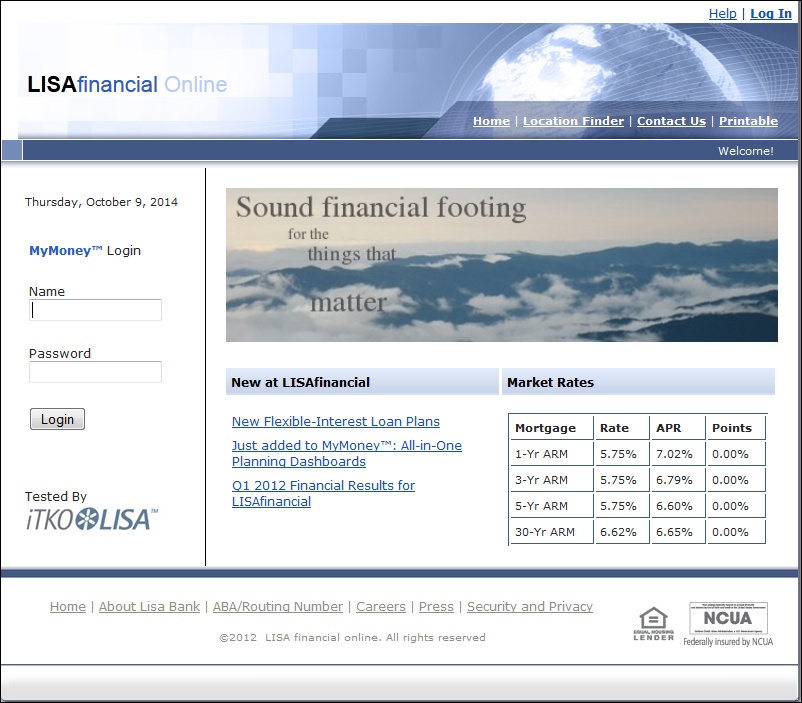
You use the predefined user name lisa_simpson.
Follow these steps:
The welcome page appears. The left side contains buttons for various actions that you can perform: View Profile, New Account, Close Account, Add Address, Delete Address, and Log Out.
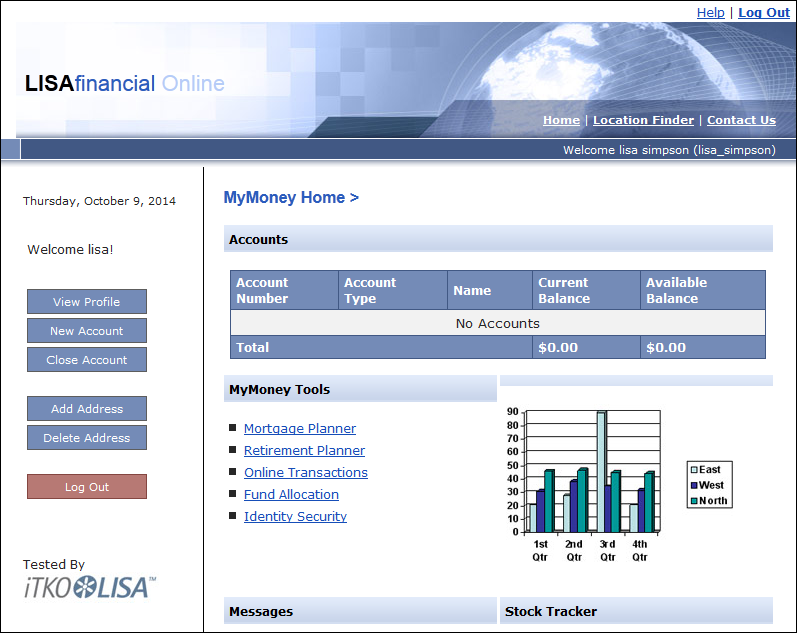
Notice that the current user does not have any accounts.
Follow these steps:
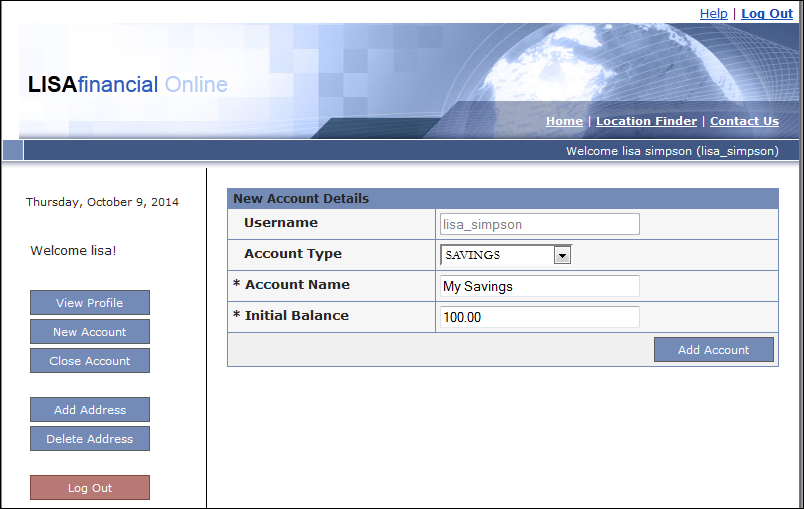
The new savings account is added to the Accounts section.

Do not use commas in the Initial Balance field.
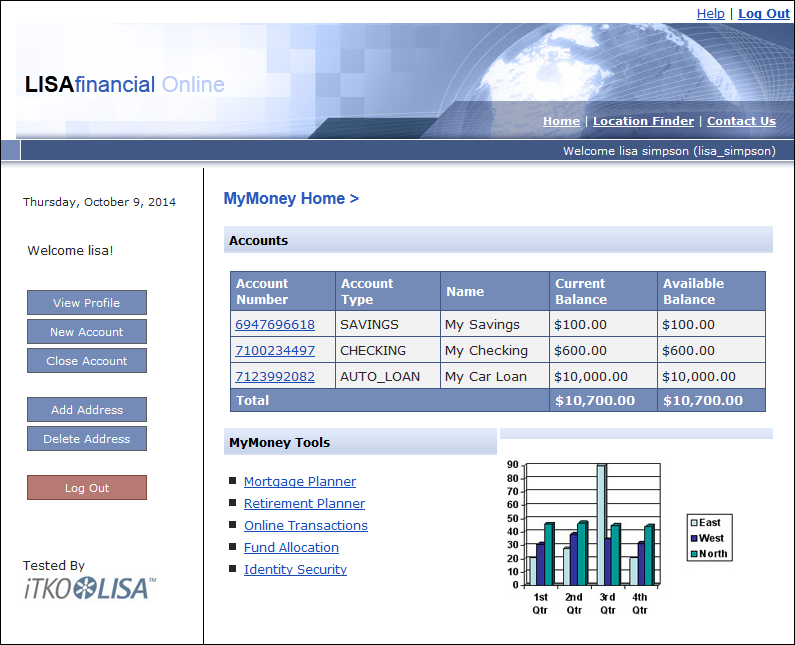
The application lets you close accounts.
Follow these steps:

The My Savings account is removed from the Accounts section.
To log out from the web application:
In this tutorial, you:
|
Copyright © 2014 CA Technologies.
All rights reserved.
|
|