

This procedure describes defining a custom Java test step in the model editor.
Follow these steps:
Enter or select the fully qualified name of the Java class in the Class Name field.
To specify a custom Java test step class easily, click the ellipsis (...) next to the Class Name field to launch the Class Path Navigator. The Path Navigator only looks for custom test steps. Select the test step class that you want to test and click OK.
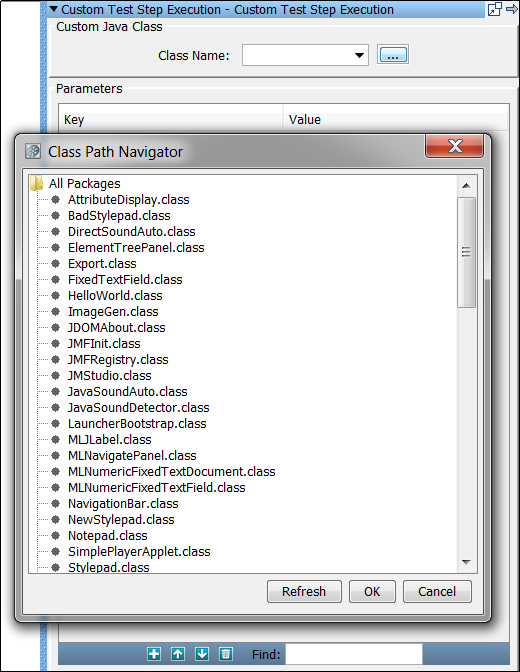
For each parameter in the Parameters list, supply a value.
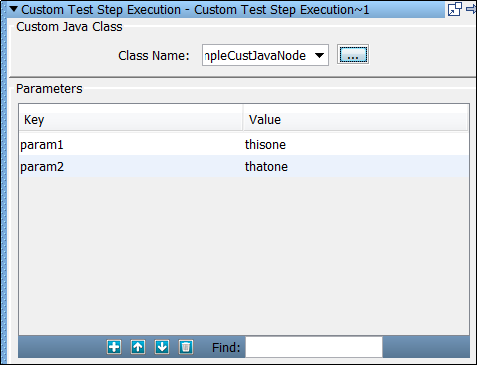
|
Copyright © 2014 CA Technologies.
All rights reserved.
|
|