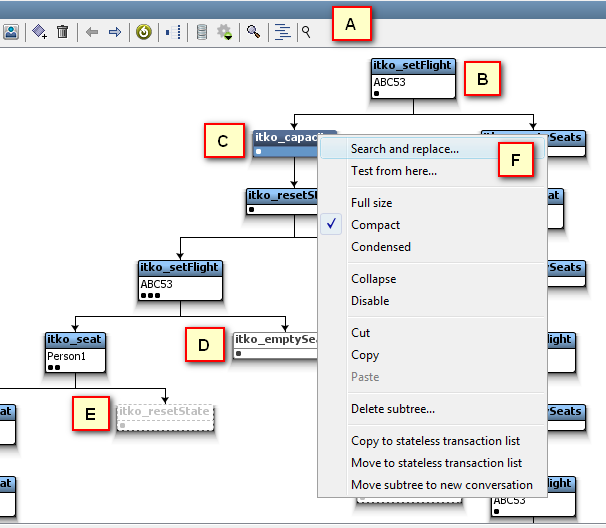Using CA Service Virtualization › Using the Workstation and Console with CA Service Virtualization › Editing Service Images › Conversation Editor › Conversation Editor Graph View
Conversation Editor Graph View
The Conversation Editor displays nodes according to status. It has the following components:
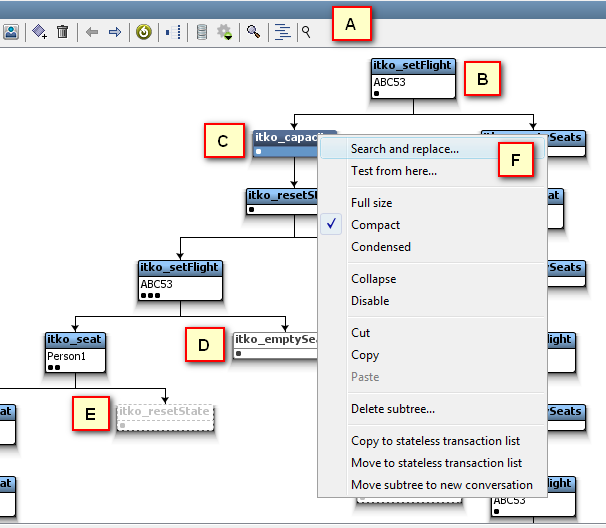
- A: Toolbar. For more information, see Conversation Editor Toolbar.
- B: A standard node.
- C: A selected node.
- D: A collapsed node. Child nodes are not displayed. To view child nodes, expand the node.
- E: A disabled node. This node and related child nodes (not displayed) are ignored during run time.
- F: The shortcut menu.
Node Display Status
You can display nodes in the following styles:
- Full size
- Compact (default)
- Condensed
In each style, a row of black dots at the bottom shows how many specific transactions belong to the node. In the condensed style, hollow dots indicate the number of arguments to the request. In the following graphic, the first node is displayed full size, the second is compact, and the third is condensed.

Copyright © 2014 CA Technologies.
All rights reserved.
 
|
|