

A service image is a recording of the interaction between the client and server as created by CA Service Virtualization. A virtual service model references a service image. After a service image is recorded, it is used to deliver the appropriate response to the client in the absence of the server.
A service image contains the following sets of information:
You can view, edit, or create a service image with the Service Image Editor.
You can visualize a conversation as a series of stateful transactions. However, multiple conversations (from multiple sessions) can be recorded in the same service image. Similar request structures are merged into a single transaction to create a tree, as the following graphic shows.
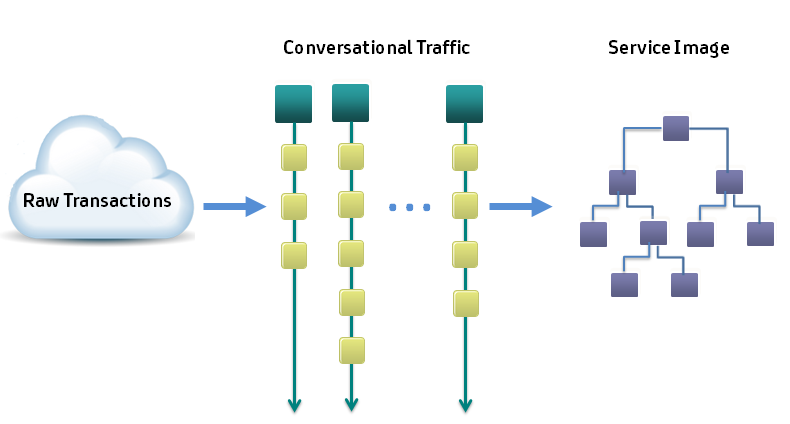
For example, if multiple users log in to the system with login() transactions, all these transactions are merged into a single transaction. But if one user logs in with login() and another user logs in with acquireAuthToken(), the transactions are not merged.
You can import the following XML documents into a service image being recorded:
The XML document represents raw traffic as if coming directly from the network, characterized by a root element of <rawTraffic>.
For an example, see LISA_HOME\examples\VServices\raw-traffic.xml.
The XML document represents traffic that is rearranged into conversations, stateless transaction sets, or both. The traffic is organized into linear lists of transactions, each of which represent a "real" conversation and has a root element of <traffic>.
For an example, see LISA_HOME\examples\VServices\traffic.xml.
|
Copyright © 2014 CA Technologies.
All rights reserved.
|
|