

This means that a child policy inherits folder attributes and values for individual settings from a parent policy. That is, the value for any setting passes automatically from a parent policy to the equivalent setting in a child policy. Likewise, the attributes defined for any folder pass automatically to the equivalent folder in a child policy.
By default, any change made to a setting in a parent policy is automatically applied but not enforced in a child policy. However, you can optionally enforce these changes in child policies.
For users, parent and child policies derive from the hierarchy of user groups defined in the Administration console. This means that group policies are always parent policies, because their settings are passed on to all users in the group. Likewise, policies for individual users are always child policies, and cannot be inherited by another user. But a group policy is also usually a child policy, because it inherit its settings from a higher-level user group. (Ultimately, all group policies derive from a master policy defined for the top-level 'Users' group.)
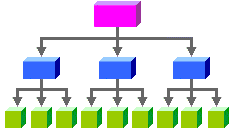
![]() Master policy
Master policy ![]() Group policy
Group policy ![]() User policy
User policy
|
Copyright © 2014 CA.
All rights reserved.
|
|