

By default, hidden folders and settings are shown in the Policy Editor, but you can conceal these items. That is, you can configure the Policy Editor so it does not display hidden folders or settings.
To conceal hidden items
Choose View, Show Hidden Items to conceal these items. Or press Ctrl+H.
Example: Show hidden items
If hidden items are concealed in the Policy Editor, you can undo this by choosing View, Show Hidden Items. Or press Ctrl+H.
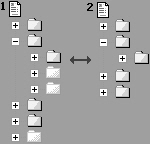
1 Hidden items shown.
2 Hidden items concealed
|
Copyright © 2014 CA.
All rights reserved.
|
|