

The Machine Policy Editor is where you edit policies for the CMS, gateways, and client machines. These policies govern how CA DataMinder machines manage their databases and how they exchange data with other CA DataMinder machines.
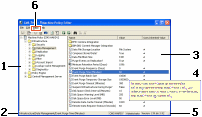
Shows all the folders available for viewing or editing in the current policy. Icon variations show the folder status (disabled, enforced, or hidden). You can also double-click a folder to view or edit its attributes.
Shows the location of the current folder or setting within the policy.
Shows the settings or subfolders in the current policy folder. Icon variations show the status of each setting or subfolder (disabled, enforced, or hidden). You can also double-click a setting to view or edit its value.
Policy explanations
Shows the current policy version number. This enables administrators to track local and inherited policy updates.
Find this setting in the Tools menu. It affects parent-child inheritance for policies. By default, this setting is not selected.
If you do select this setting, any change made in a common gateway policy or common client policy is automatically applied and enforced in all gateway policies or client policies respectively.
|
Copyright © 2014 CA.
All rights reserved.
|
|