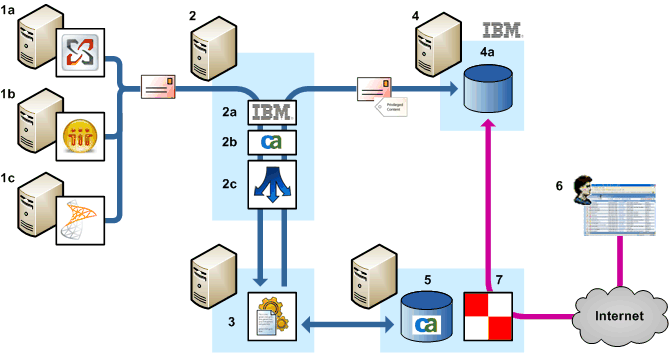Archive Integration Guide › IBM Content Collector › Overview
Overview
CA DataMinder can integrate with IBM Content Collector. Integration is provided through custom task routes and a set of custom metadata.
How does the integration work? Content Collector collects emails from an email source. The source can be an Exchange, Domino or SMTP server. The task route then forwards these emails to the CA DataMinder archive agent for Content Collector. The archive agent then passes the emails to CA DataMinder policy engines. The policy engines analyze the emails and apply user policy. Specifically, you configure CA DataMinder user policy to apply smart tags to these emails. For example, you can use smart tags to indicate archive retention periods.
When policy analysis is complete, the emails plus any resulting smart tags are returned to Content Collector for storage in the archive.
The key components are illustrated in the diagram below. For simplicity, this diagram shows Content Collector passing emails to a single CA DataMinder policy engine. In practice, large organizations may use multiple policy engines.
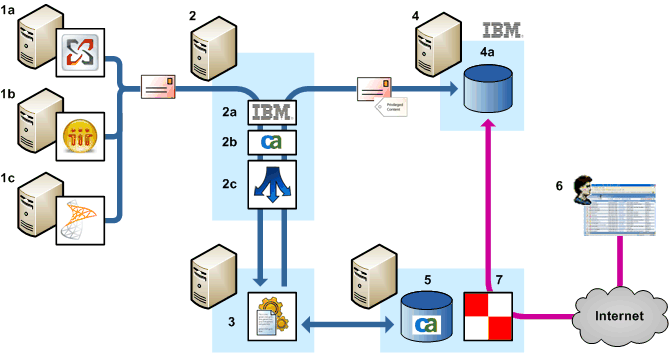
CA DataMinder integration with IBM Content Collector
- Email source. Content Collector collects emails from an email source. This can be an Exchange journal mailbox (1a), a Domino journal database (1b), or a mailbox on an SMTP server (1c).
- IBM Content Collector. Content Collector (2a) collects emails from the source and routes to the Content Collector archive agent (2b). In turn, the archive agent passes emails to a policy engine hub (2c). The hub then distributes emails to policy engines (3).
- Policy engine. The policy engine analyzes the emails, applies policy triggers, and attaches smart tags as necessary.
- Enterprise Content Management (ECM) system. For this example, the ECM is IBM FileNet P8. Processed emails plus any resulting smart tags are returned to P8 (4a) for archiving.
- CMS. Events generated as a result of policy processing, including metadata that incorporates the unique message identifiers, are replicated to the CMS and stored in the database. In this example, the CMS machine also hosts the Remote Data Manager (7).
- iConsole. Reviewers can search for archived emails.
- Remote Data Manager (RDM). When a user searches for archived emails in the iConsole (6), the RDM retrieves data for these emails. In this example, the RDM retrieves emails from P8 (4a) via Content Collector.
Copyright © 2014 CA.
All rights reserved.
 
|
|