

To set up the de-duplication database registry settings, you need to configure the registry values in the following registry key, created during installation:
HKEY_LOCAL_MACHINE\SOFTWARE\ComputerAssociates\CA DataMinder
\CurrentVersion\UniversalAdapter\DeDuplicationDatabase
You need to configure this subkey to specify the location and type of the server hosting the de-duplication database.
Example: Universal Adapter registry keys: DeDuplicationDatabase subkey
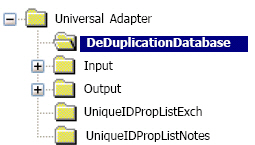
Note: If you are not using a de-duplication database, you do not need to configure settings within this registry key.
|
Copyright © 2014 CA.
All rights reserved.
|
|