

If the NBA fails to capture any data, the following steps can be useful when diagnosing the cause:
In the NBA console, browse to the CPUs or Analyzers screen and check:
Shows the number of Ethernet packets seen by each CPU. If the packet counts do not change when you refresh the page, this indicates that the NBA is not detecting any network traffic.
In the NBA console, browse to the CPUs screen and check:
Shows the number of Ethernet packets that passed through the network filters for further analysis.
If this packet count does not change, or changes very little, when you refresh the screen, the network filters may be removing too much traffic.
Shows the number of data streams found in the packets that passed through the network filters.
If this stream count does not change, or changes very little, when you refresh the screen, the network filters may be removing too much traffic.
Shows the number of data streams sent to a policy engine for content analysis.
If this stream count does not change, or changes very little, when you refresh the screen, the application filters may be removing too much traffic or the found streams may have missing packets.
The screenshot below shows an extract from status.txt. The high count for available blocks shows that the NBA disk is not full:
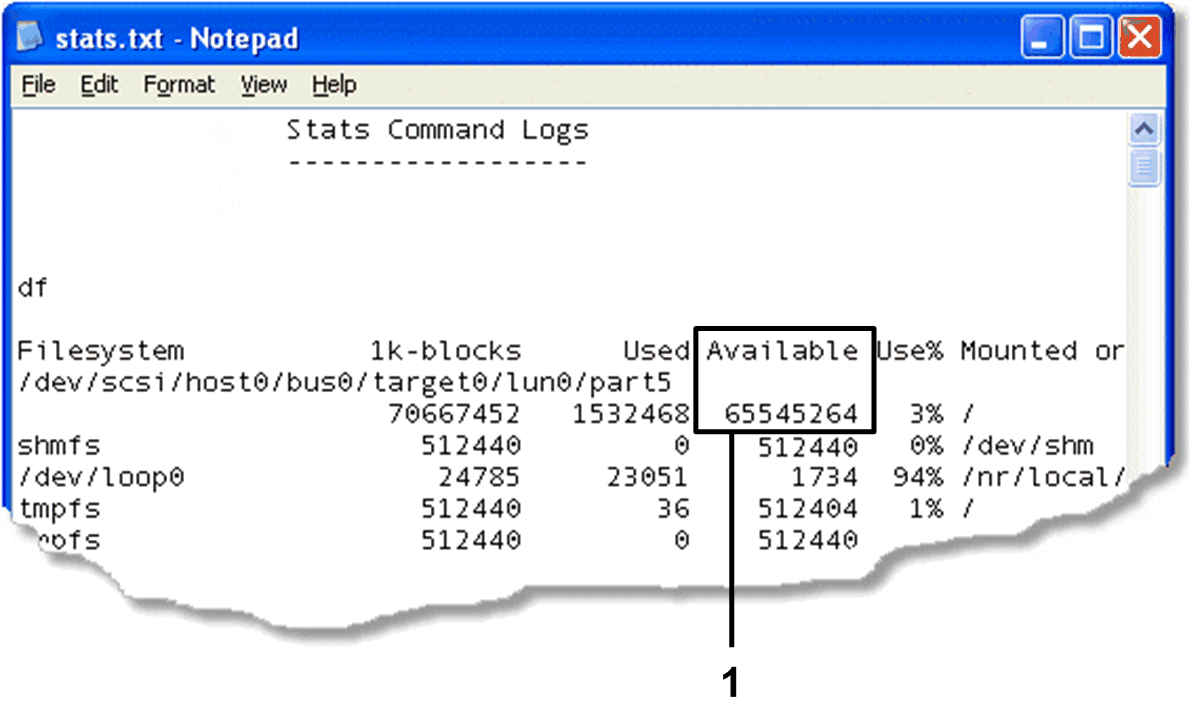
Example status.txt
1 Number of available blocks.
|
Copyright © 2014 CA.
All rights reserved.
|
|