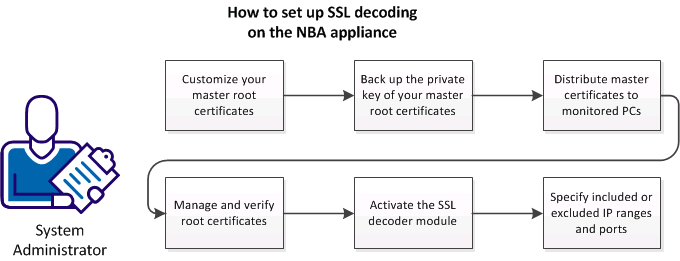Network Integration Guide › Decoding SSL Communications › How to Set up SSL Decode
How to Set up SSL Decode
External web sites and applications (such as instant messaging and social networks) using SSL are a major cause for concern regarding data loss. You as a system administrator want to set up CA DataMinder to be able to decode and monitor SSL encrypted data passing through your network.
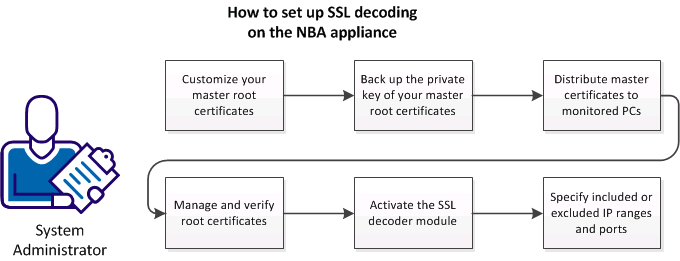
To set up SSL decoding, you need to:
- Customize your master root certificates.
- Back up the private key of your master root certificates.
- Distribute the master certificates to all computers in your organization for which you want the ability to decrypt SSL communications.
- Manage the root certificates on your NBA appliance, and verify that the set of root certificates is up-to-date.
- Activate the SSL decoder module within the NBA.
- Specify the IP ranges and ports that you want to include or exclude from SSL decoding.
These tasks are described in the following sections.
Copyright © 2014 CA.
All rights reserved.
 
|
|