

CA DataMinder can integrate with the Symantec Enterprise Vault archive solution when it is being used to archive Exchange or Domino emails.
Integration is provided through a CA DataMinder custom filter for Enterprise Vault, wgnsev.dll. In this section, the term ‘EV archive agent’ refers to this custom filter.
When integration is enabled, Enterprise Vault notifies the EV archive agent when it extracts an email from Microsoft Exchange or Lotus Domino. The EV archive agent passes a copy of the email to the policy engine hub.
The hub allocates the email to a policy engine, which then applies the appropriate smart tags to the email (typically an email category and a retention date) and passes this data back to the EV archive agent and then to Enterprise Vault. Finally, Enterprise Vault archives the email along with its smart tag details.
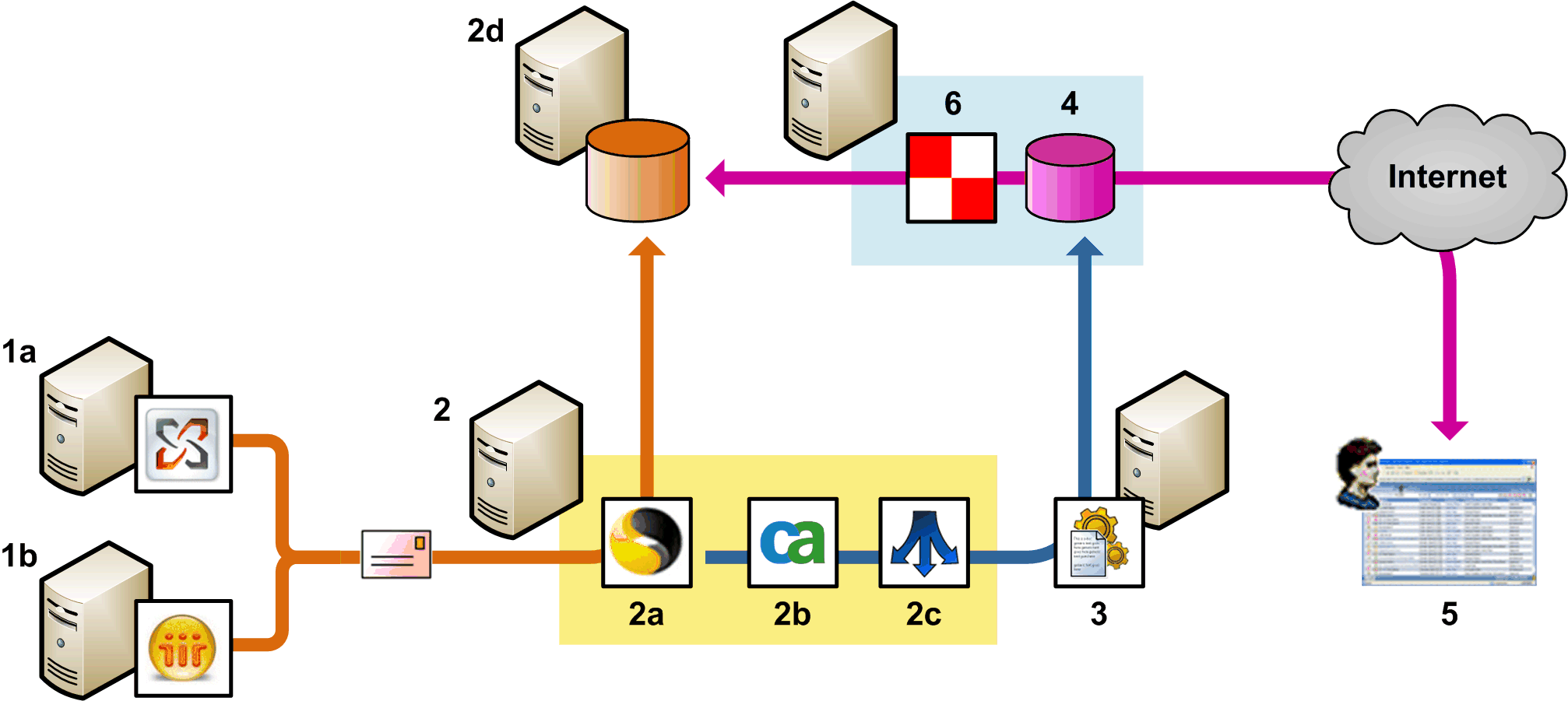
CA DataMinder integration with Enterprise Vault
Enterprise Vault extracts an email from the journal mailbox in Microsoft Exchange (1a) or a Lotus Domino journal (1b).
On this host server (2), Enterprise Vault (2a) notifies the EV archive agent (2b) that an email is available for processing. The EV archive agent passes the email to the hub (2c).
The hub allocates the email to a policy engine for processing (3).
The policy engine applies policy and adds smart tags to the email. These smart tags are saved as event metadata. Processed events are then replicated from the policy engine up to the CMS (4).
Finally, when displaying archived emails in a console (5), the Remote Data Manager (6) retrieves data for emails stored in the Enterprise Vault archive (2d).
|
Copyright © 2014 CA.
All rights reserved.
|
|