

The EV archive agent is a custom filter for Exchange or Domino journaling tasks that works with Enterprise Vault. After installing the EV archive agent, you must manually register this filter with Enterprise Vault. To do this, edit the registry on the agent host machine.
To register the EV archive agent
The required registry key depends on whether the host server is running a 32-bit or 64-bit operating system. Details about the supported operating systems are in Integration Requirements.
If archiving Exchange emails, locate or create this registry key:
HKEY_LOCAL_MACHINE\SOFTWARE\KVS\Enterprise Vault \External Filtering\Journaling
If archiving Domino emails, locate or create this registry key:
HKEY_LOCAL_MACHINE\SOFTWARE\KVS\Enterprise Vault \External Filtering\Lotus Journaling
If archiving Exchange emails, locate or create this registry key:
HKEY_LOCAL_MACHINE\SOFTWARE\Wow6432Node\KVS\Enterprise Vault \External Filtering\Journaling
If archiving Domino emails, locate or create this registry key:
HKEY_LOCAL_MACHINE\SOFTWARE\Wow6432Node\KVS\Enterprise Vault \External Filtering\Lotus Journaling
In all cases, if the \Journaling or \Lotus Journaling registry key does not already exist, you must create it.
Name: Set this to be an integer such as 1, 2 or 3. The number determines the filter processing order, with registry value 1 processed first. But see the warning below.
Type: REG_SZ
Data: The required data depends on whether Enterprise Vault is archiving Exchange or Domino emails. If archiving:
WgnEVFilter.WgnEnterpriseVaultFilter
<path>\WgnSEV.dll!WgnSEVLD.WgnSevLDfilter
Where <path> is the full path to WgnSEV.dll, for example:
c:\program files\CA\CA DataMinder\client\WgnSEV.dll!WgnSEVLD.WgnSevLDfilter
In both cases, keep the uppercase and lowercase letters exactly as shown for the filter elements (the path element for Domino emails is case-insensitive).
Important! It is essential that the EV archive agent is processed before the Compliance Accelerator Journaling Connector. This means that when defining numeric registry values, the EV archive agent must have a lower number than the Journaling Connector.
For example, if the Journaling Connector is already assigned to registry value ‘1’ you must rename this value to ‘2’ and create a new value ‘1’ for the EV archive agent. To identify which numeric registry value is associated with the Journaling Connector, look for a value whose data is set to KVS.Accelerator.Plugin.Filter.
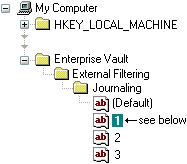
Example Enterprise Vault registry values
In this example, the filter for the EV archive agent is assigned to registry value ‘1’. Enterprise Vault is archiving Exchange emails so the registry value data is set to:
WgnEVFilter.WgnEnterpriseVaultFilter
If Exchange or Domino journaling tasks use multiple filters, you must decide in which order the EV archive agent is processed—but see the warning above.
This completes the registration of the EV archive agent. Now you must configure the EV archive agent, the hub, and the policy engines. See the following sections for details.
|
Copyright © 2014 CA.
All rights reserved.
|
|