

CA DataMinder user policies can control email, file, and Web activity across your organization. They can also control what applications your users can run and what documents they can print. By editing the settings in a user policy, you have flexibility to control and capture user behavior.
For example, you can block undesirable emails or you can warn the user. You can notify users if an email requires their attention and you can quarantine emails that require a manager’s approval. Likewise, you can prevent users from accessing inappropriate Web sites, and even redirect them to an alternative URL. You can also stop users submitting data to a Web site. Similarly, if users try to print or copy sensitive files, you can block or warn against these operations. You can also save a copy of the file for further inspection. If using CA DataMinder to scan stored data, you can delete, move or replace unauthorized documents.
At the endpoint, CA DataMinder can present notifications in a pop-up window. End-users can then use this information provided to complete their current task (for example, by amending an email's content before sending). The notification message is fully customizable and can be as detailed or as brief as needed. The language is also customizable (for example, English for USA and UK employees, and Japanese for employees in Japan).
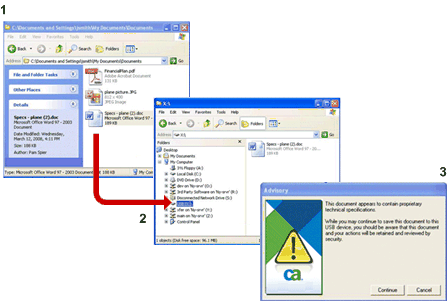
Example policy intervention: Here, in Windows Explorer, a user attempts to copy a file from their workstation (1) to a USB drive (2). CA DataMinder detects that the file contains sensitive data and displays a pop-up warning (3).
|
Copyright © 2014 CA.
All rights reserved.
|
|