

To find files captured by the NBA, you search for ‘Network Events’. You can filter your search by ‘channel’. For example, FTP transfers, HTTP file uploads and Webmail attachments are all different channels. You can also search for files originating on or sent to specific machines, or files with specific names. However, you cannot search by CA DataMinder user or group.
When searching for NBA emails (that is, Webmails, SMTP or POP3 messages), you search for ‘Email Events’. You can filter your search to only retrieve external emails. You can also refine the search to focus on specific email address patterns (such as Hotmail or Yahoo addresses). However, you cannot normally search by CA DataMinder user or group.
When searching for IM conversations captured by the NBA, you search for ‘IM Events’. You can filter your search by IM network, for example, to only retrieve MSN or Yahoo! IM events.
When reviewing NBA-captured events in the iConsole, you can zero in on individual files or emails and update their audit details in the same way as when reviewing events captured by other CA DataMinder agents.
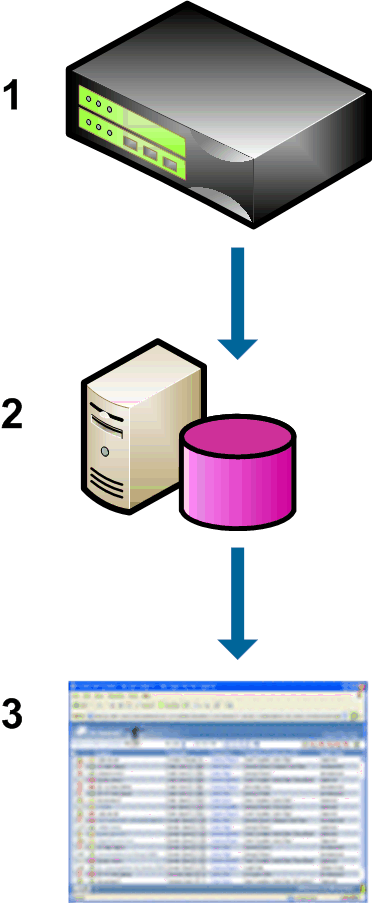
Searching for NBA events
After files and emails imported from or captured by the NBA (1) have been stored in the CMS database (2), you can run iConsole searches to review and audit NBA network, email and IM events (3).
|
Copyright © 2014 CA.
All rights reserved.
|
|