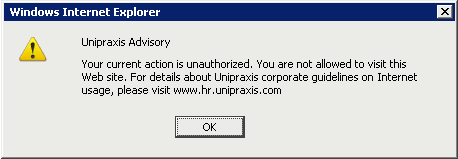Network Integration Guide › Configuring the NBA › Blocked Web Pages and File Uploads: Notifying Users › Default User Notifications
Default User Notifications
The NBA is designed to automatically notify users when a Web page or file upload is blocked. By default, it displays a pop-up dialog containing an explanatory message. An example dialog is shown below:
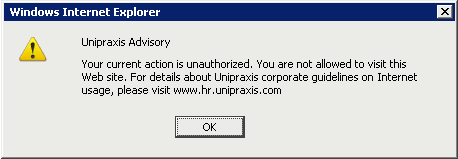
The only configuration required by you is to define the text content of the notification message. How you do this depends on the NBA application filter. If the filter is configured to:
- Prohibit the Web page or file upload, the message text is defined by the <prohibititle> and <prohibitmessage> tags in NBA policy; see <prohibitmessage>. The notification text is always the same, regardless of the item being blocked.
- Analyze the Web page or file upload, and subsequent processing by a policy engine results in a Block control action, the message is defined by the ‘Dialog Title — Blockings’ and ‘Message To Users’ settings in CA DataMinder user policy. The notification text depends on which Data In Motion trigger fired.
More information:
Notifications for Blocked File Uploads, Web Pages and Webmails
Copyright © 2014 CA.
All rights reserved.
 
|
|