

The custom format is produced by the XSL transform user-role-summary.xsl:
<?xml version="1.0" encoding="utf-8" ?>
<xsl:stylesheet version="1.0"
xmlns:xsl="http://www.w3.org/1999/XSL/Transform">
<xsl:import href="../common.xsl"/>
<xsl:output method="html" indent="yes"/>
<xsl:template match="/">
<html>
<head>
<base target="_self"/>
<script type="text/javascript" src="scripts/common.js"/>
</head>
<body>
<div class="reportsHeader">
<h1>
<xsl:value-of select="//search/@label"/>
</h1>
<h2>
<xsl:value-of
select="//search/@description"/>
</h2>
<xsl:for-each select="//row[not(role=preceding-sibling::row/role)]/role">
<xsl:variable name="role" select="text()"/>
<h3>These users hold the <xsl:value-of select="$role"/> role:</h3>
<table id="tblUserRoleSummary" cellpadding="0" cellspacing="0" border="0">
<thead>
<th>Group</th><th>User Name</th>
</thead>
<tbody>
<xsl:for-each select="//search/results/row[role=$role]">
<tr>
[assign the value for TD in your book] <xsl:value-of select="groupname"/></td>
[assign the value for TD in your book]<xsl:value-of select="username"/></td>
</tr>
</xsl:for-each>
</tbody>
</table>
</xsl:for-each>
</div>
</body>
</html>
</xsl:template>
</xsl:stylesheet>
Search Results page showing the custom format
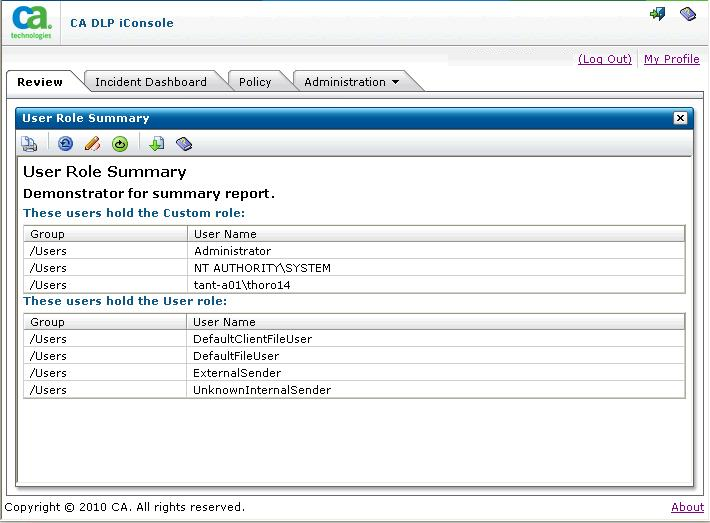
|
Copyright © 2014 CA.
All rights reserved.
|
|